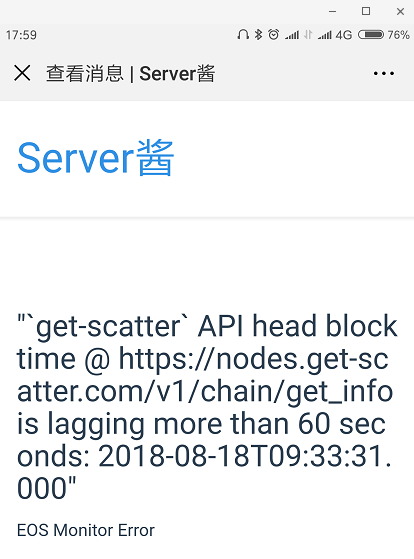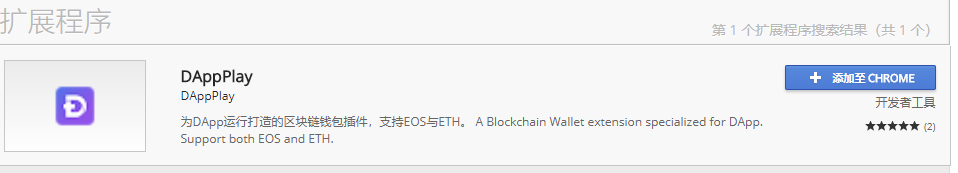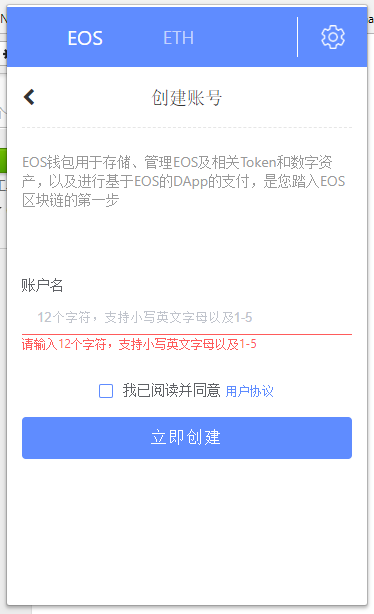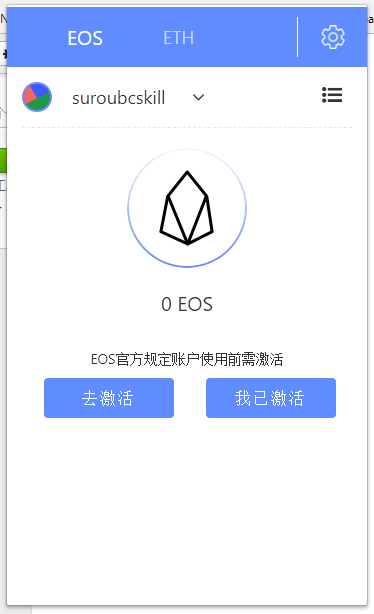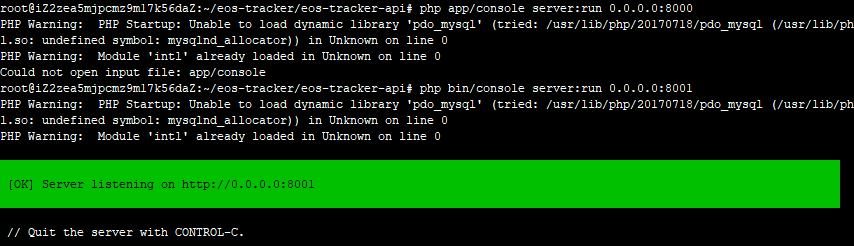开发语言
C Sharp
-
https://github.com/GetScatter/eos-sharp
Eos eos = new Eos(new EosConfigurator() { HttpEndpoint = "https://nodes.eos42.io", //Mainnet ChainId = "aca376f206b8fc25a6ed44dbdc66547c36c6c33e3a119ffbeaef943642f0e906", ExpireSeconds = 60, SignProvider = new DefaultSignProvider("myprivatekey") }); -
https://github.com/eosnewyork/EOSDotNet
var chainAPI = new ChainAPI("https://api.eosnewyork.io"); string _code = "eosio.token", _action = "transfer", _memo = ""; TransferArgs _args = new TransferArgs(){ from = "account1", to = "account2", quantity = "1.0000 EOS", memo = _memo }; //called asynchronously var abiJsonToBinAsync = await chainAPI.GetAbiJsonToBinAsync(_code, _action, _args); //called synchronously var abiJsonToBinSync = chainAPI.GetAbiJsonToBin(_code, _action, _args);Go
-
https://github.com/eoscanada/eos-go
api := eos.New("http://testnet1.eos.io") infoResp, _ := api.GetInfo() accountResp, _ := api.GetAccount("initn") fmt.Println("Permission for initn:", accountResp.Permissions[0].RequiredAuth.Keys)
Python
-
https://github.com/EvaCoop/eosjs_python
from eosjs_python import Eos eos = Eos({ 'http_address': 'http://172.18.0.1:8888', 'key_provider': '5KQwrPbwdL6PhXujxW37FSSQZ1JiwsST4cqQzDeyXtP79zkvFD3' }) eos.newaccount({ 'creator': 'eosio', 'name': 'mytestacc13', 'owner_public_key': 'EOS7vTHtMbZ1g9P8BiyAGD7Ni7H6UALVLVCW13xZrXT4heCBke3it', 'active_public_key': 'EOS8KKKYBBdwrmXRRynDXSxTX2qoT9TA4agahXXF4ccUgRCy81RNc', 'buyrambytes_bytes': 8192, 'delegatebw_stake_net_quantity': '100.0000 SYS', 'delegatebw_stake_cpu_quantity': '100.0000 SYS', 'delegatebw_transfer': 0 }) -
https://github.com/eosnewyork/eospy
# Get chain information pycleos --url https://api.eosnewyork.io get info # get information about a block pycleos --url https://api.eosnewyork.io get block 447 # Retrieve an account from the blockchain pycleos --url https://api.eosnewyork.io get account --account eosio # Retrieve the code and ABI for an account pycleos --url https://api.eosnewyork.io get code --account eosio
PHP
-
https://github.com/zyq20130111/eos_php
/* Create the rest client */ EosApiRestClient eosApiRestClient = EosApiClientFactory.newInstance("http://127.0.0.1:8888").newRestClient(); /* Create the json array of arguments */ Map<String, String> args = new HashMap<>(4); args.put("from", "currency"); args.put("to", "eosio"); args.put("quantity", "44.0000 CUR"); args.put("memo", "My First Transaction"); AbiJsonToBin data = eosApiRestClient.abiJsonToBin("currency", "transfer", args);``` /* Get the head block */ Block block = eosApiRestClient.getBlock(eosApiRestClient.getChainInfo().getHeadBlockId());