1. 下载wdcP
wget http://dl.wdlinux.cn/files/lanmp_v3.tar.gz2. 解压
tar -xzvf lanmp_v3.tar.gz3. 编译
sudo sh lanmp.sh如果出现以下错误
编译中,开始报错:81: [: !=: unexpected operator 类似这样的编译错误,各种操作符不允许,不识别!解决此问题的方法
sudo dpkg-reconfigure dash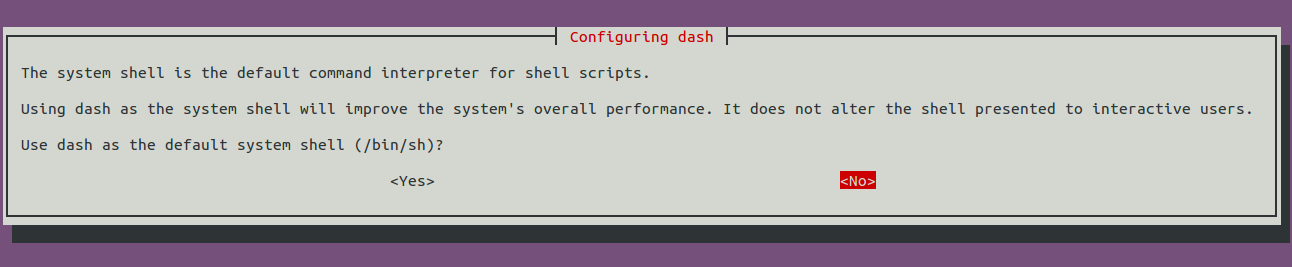
选择 <NO>
然后再次编译,这个过程会很长,大概15分钟的样子~
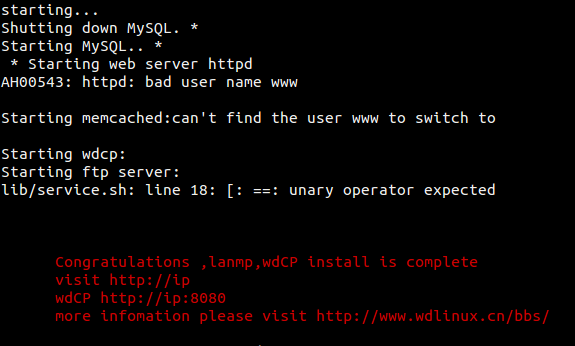
OK,这个时候测试一下:
浏览器输入http://本地ip:8080
访问后台

默认用户名: admin
默认密码: wdlinux.cn