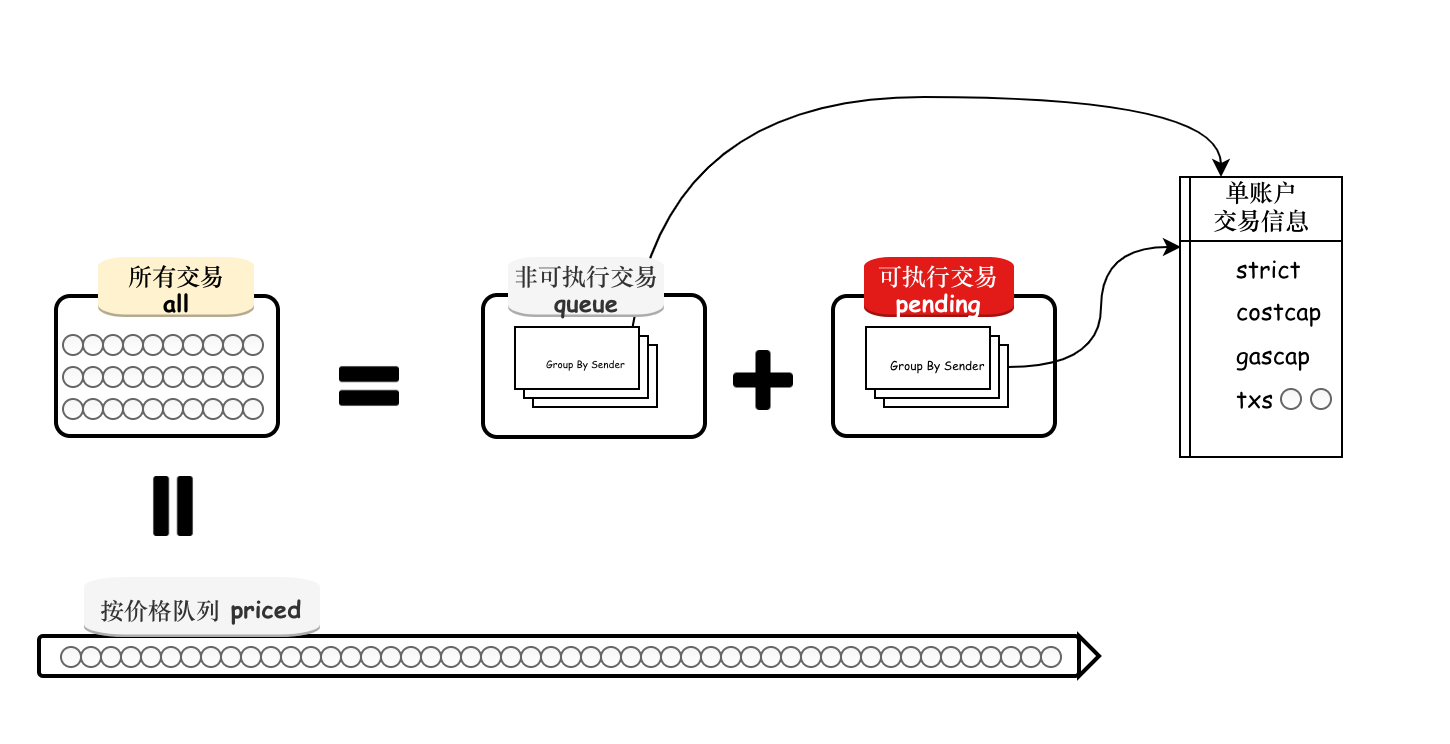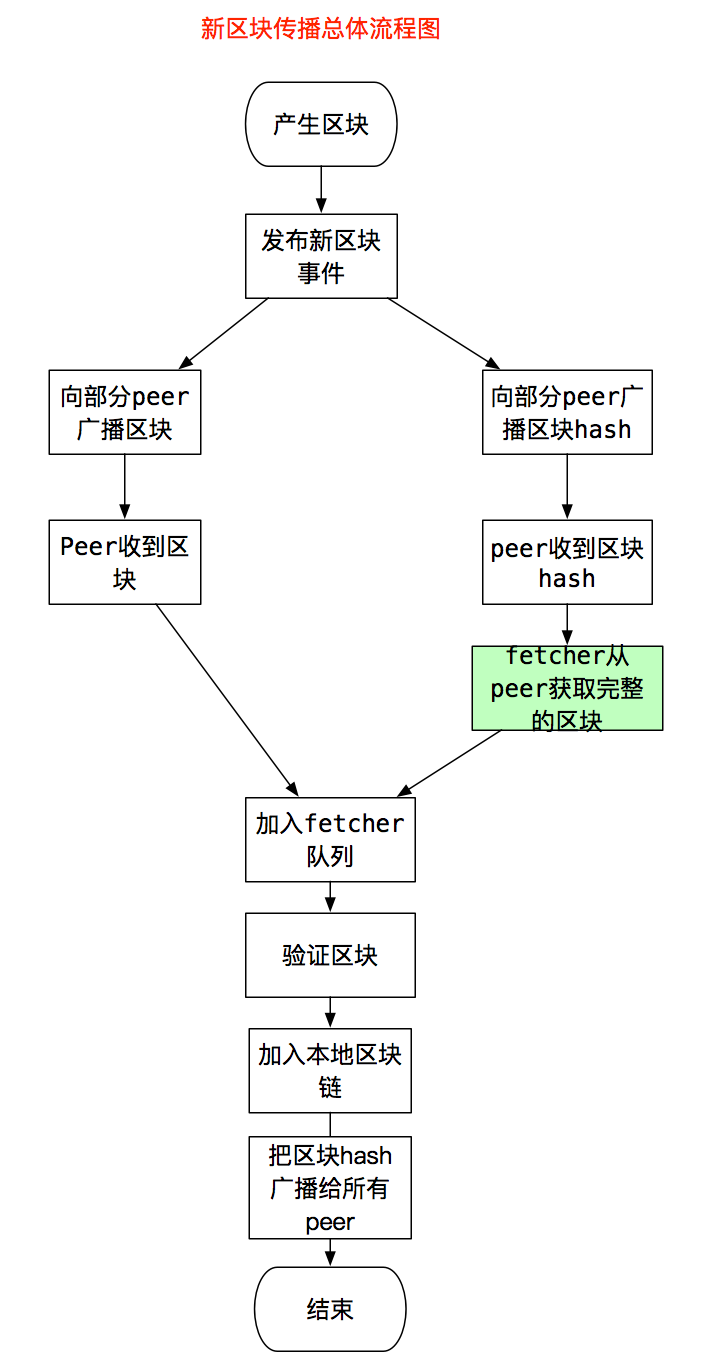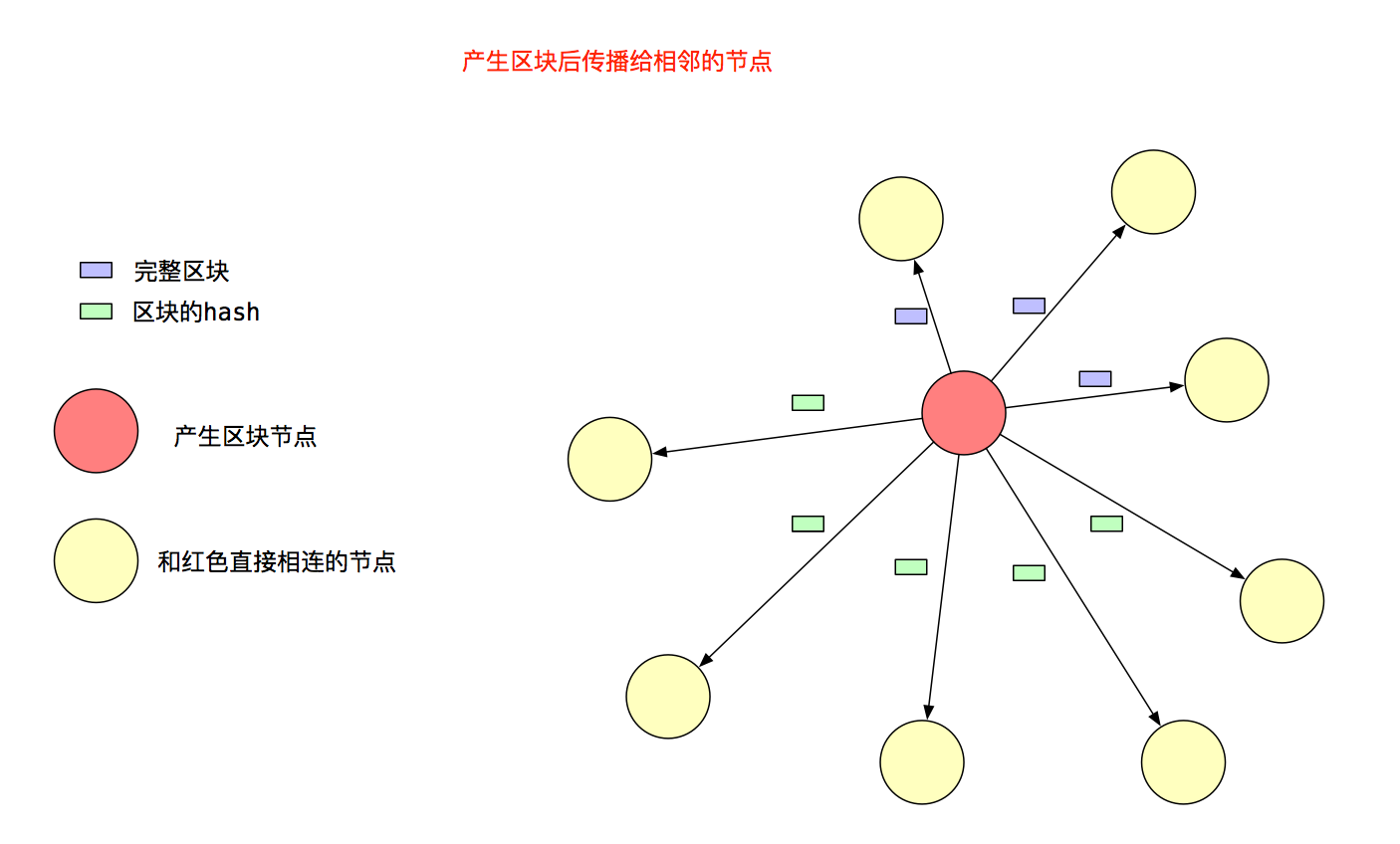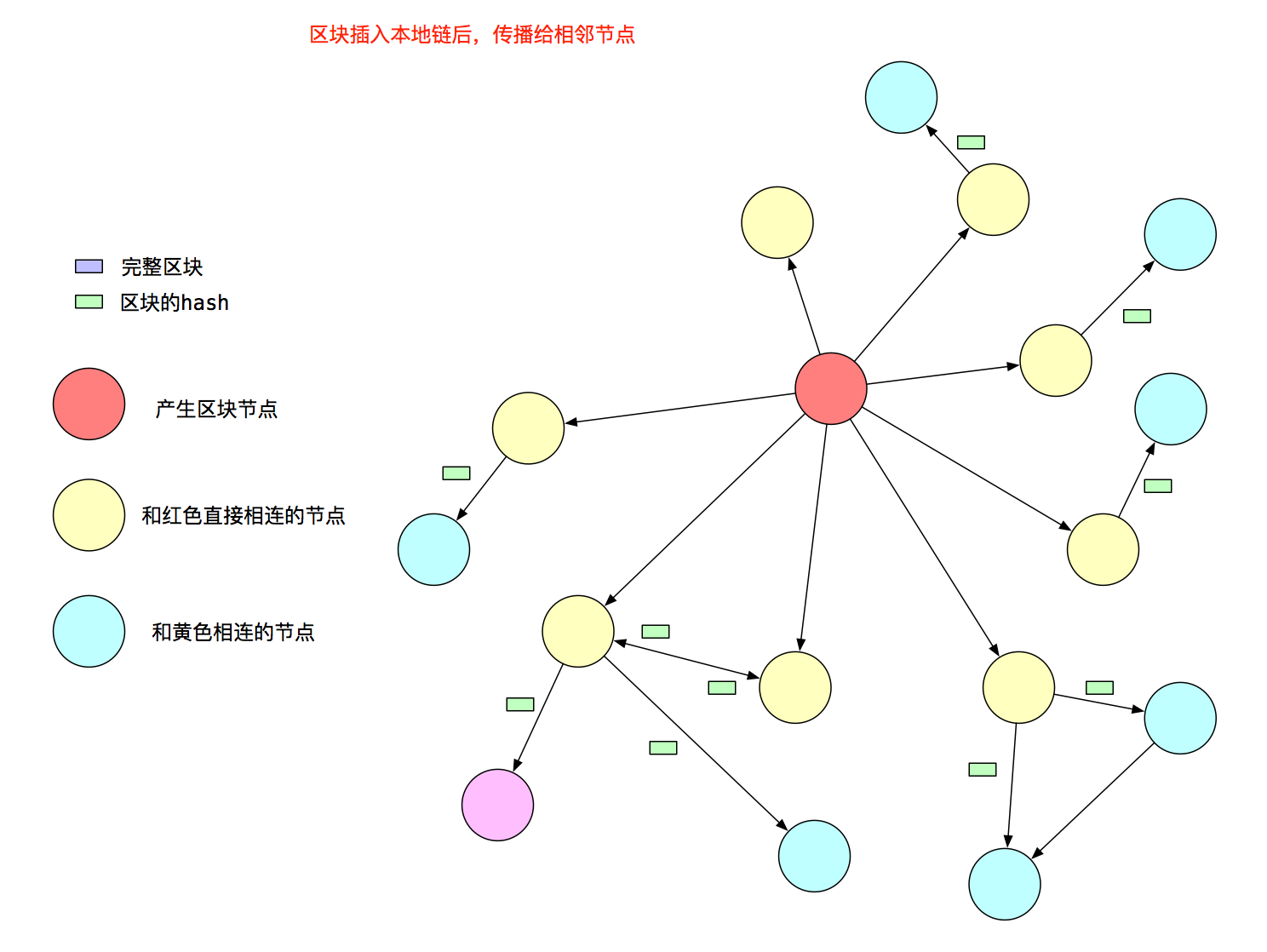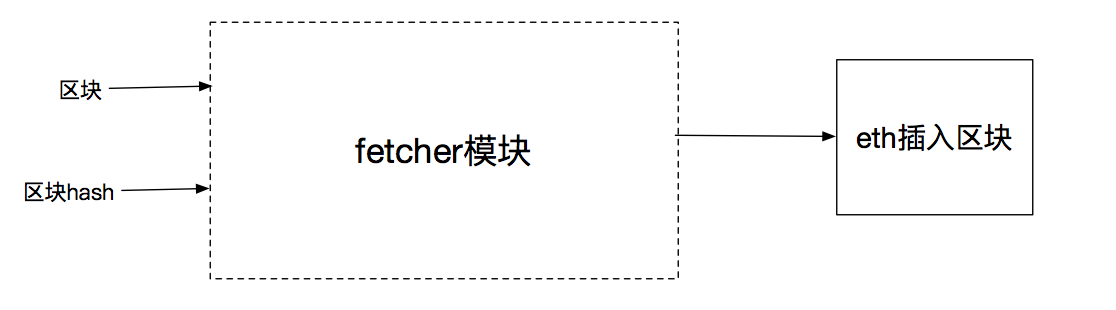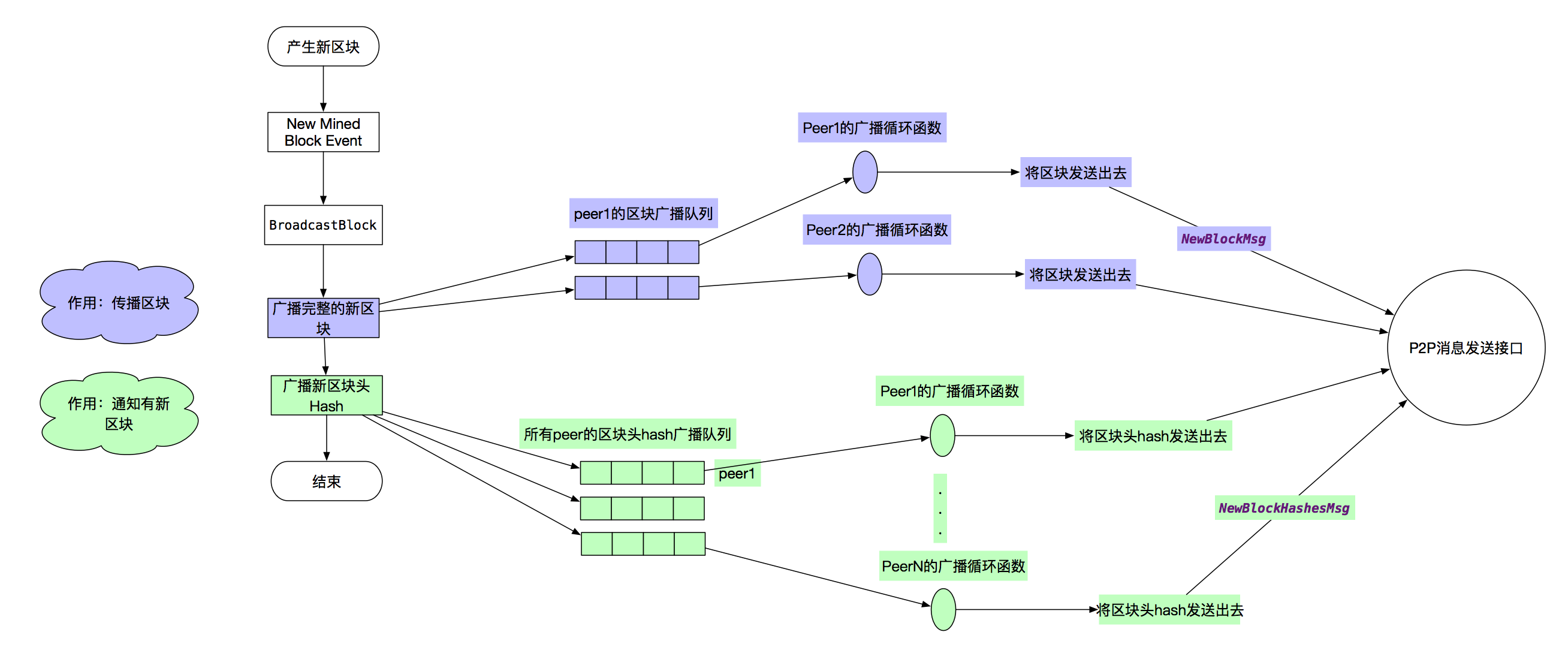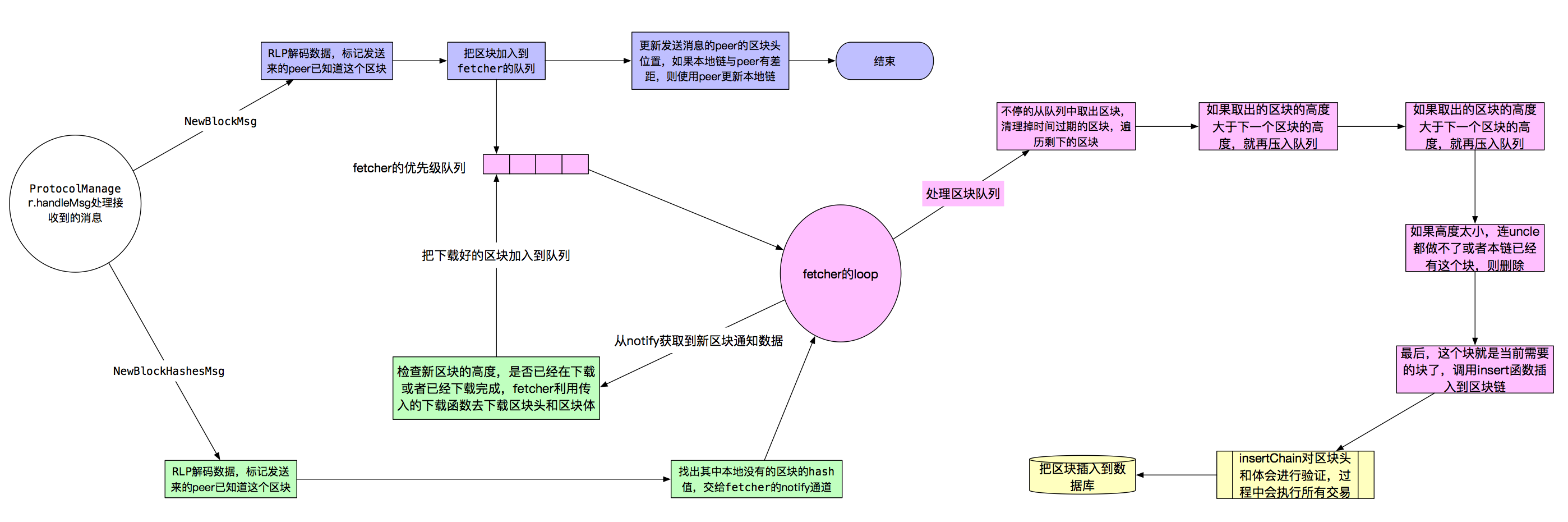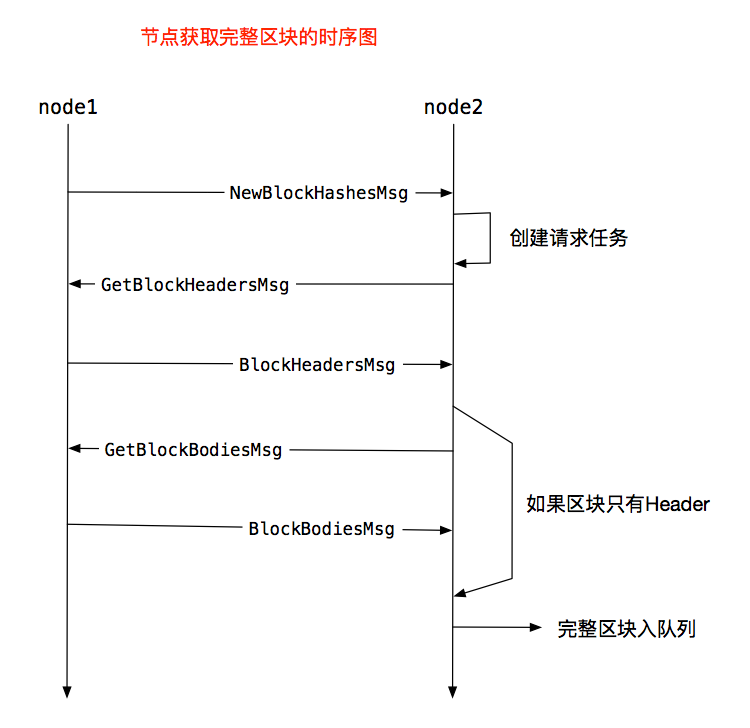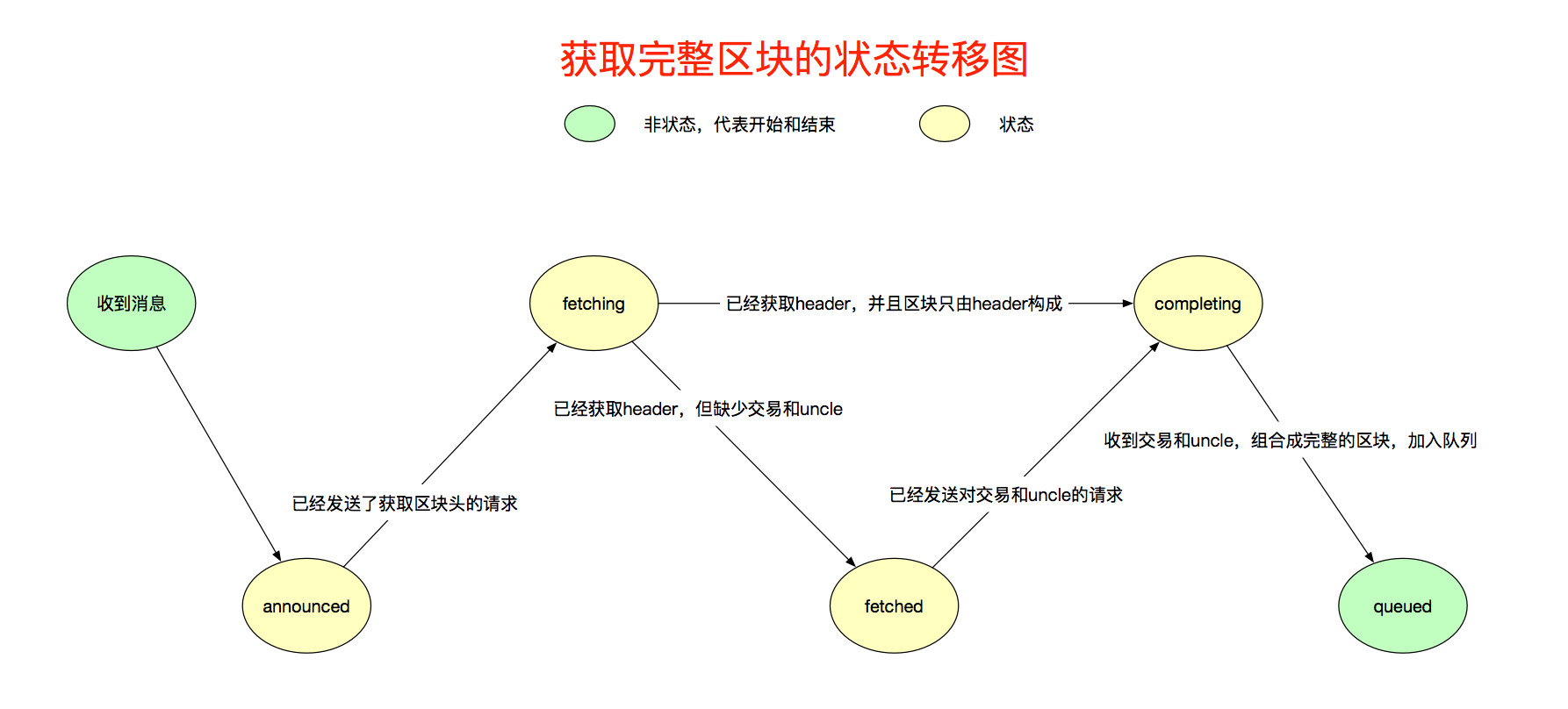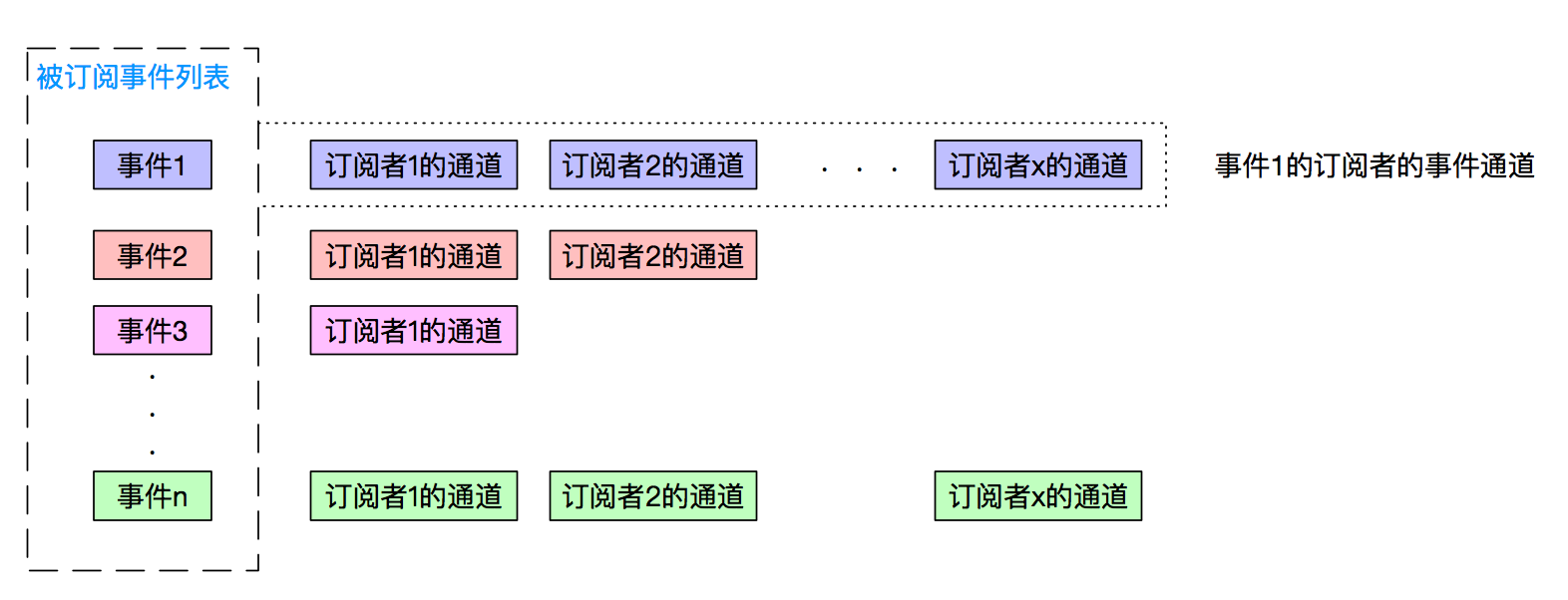前言
这篇文章从区块传播策略入手,介绍新区块是如何传播到远端节点,以及新区块加入到远端节点本地链的过程,同时会介绍fetcher模块,fetcher的功能是处理Peer通知的区块信息。在介绍过程中,还会涉及到p2p,eth等模块,不会专门介绍,而是专注区块的传播和加入区块链的过程。
当前代码是以太坊Release 1.8,如果版本不同,代码上可能存在差异。
总体过程和传播策略
本节从宏观角度介绍,节点产生区块后,为了传播给远端节点做了啥,远端节点收到区块后又做了什么,每个节点都连接了很多Peer,它传播的策略是什么样的?
总体流程和策略可以总结为,传播给远端Peer节点,Peer验证区块无误后,加入到本地区块链,继续传播新区块信息。具体过程如下。
先看总体过程。产生区块后,miner模块会发布一个事件NewMinedBlockEvent,订阅事件的协程收到事件后,就会把新区块的消息,广播给它所有的peer,peer收到消息后,会交给自己的fetcher模块处理,fetcher进行基本的验证后,区块没问题,发现这个区块就是本地链需要的下一个区块,则交给blockChain进一步进行完整的验证,这个过程会执行区块所有的交易,无误后把区块加入到本地链,写入数据库,这个过程就是下面的流程图,图1。
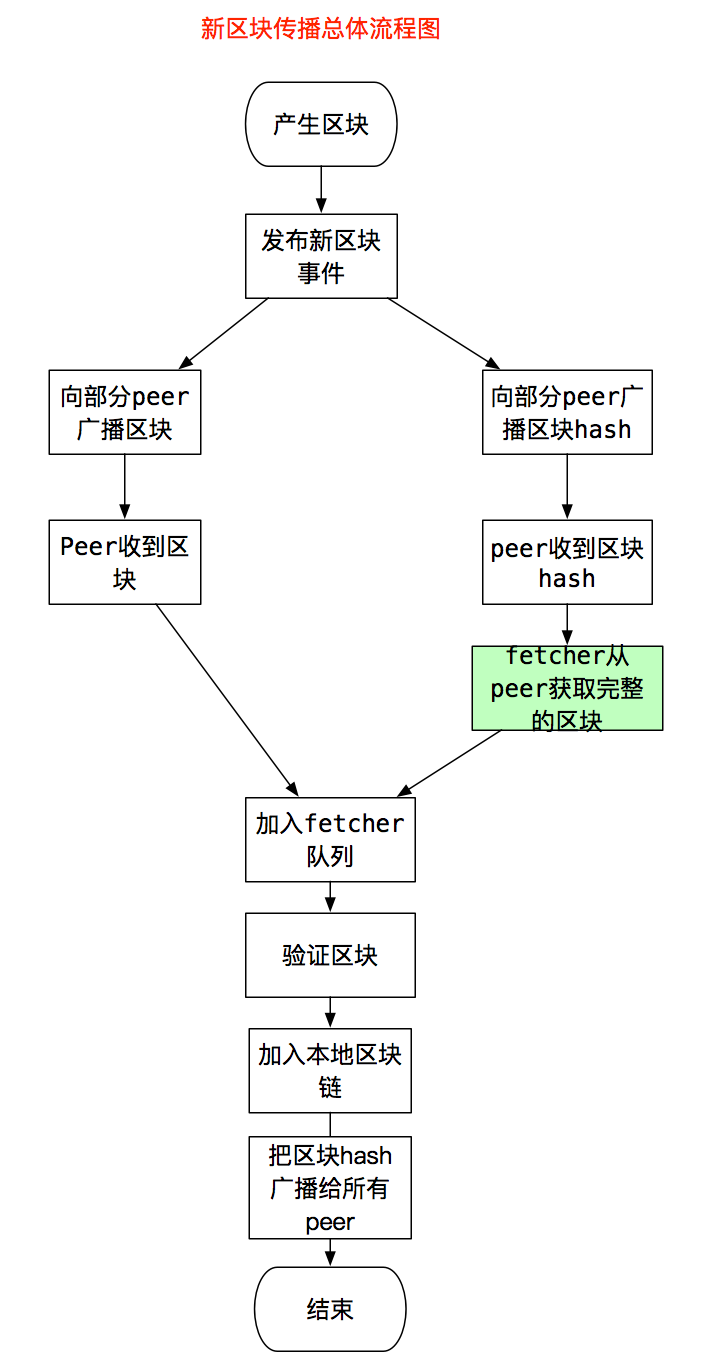
总体流程图,能看到有个分叉,是因为节点传播新区块是有策略的。它的传播策略为:
- 假如节点连接了N个Peer,它只向Peer列表的sqrt(N)个Peer广播完整的区块消息。
- 向所有的Peer广播只包含区块Hash的消息。
策略图的效果如图2,红色节点将区块传播给黄色节点:
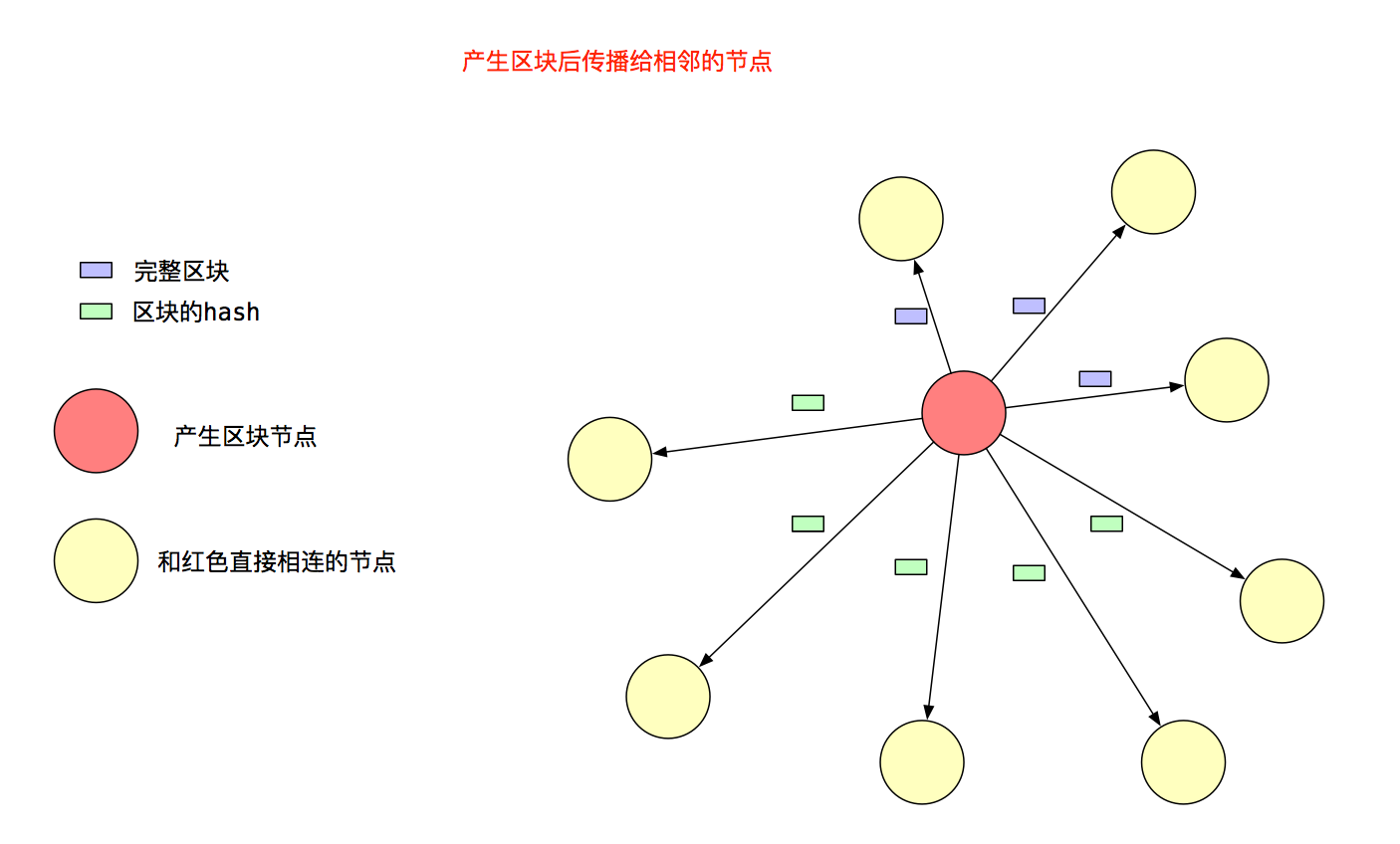
收到区块Hash的节点,需要从发送给它消息的Peer那里获取对应的完整区块,获取区块后就会按照图1的流程,加入到fetcher队列,最终插入本地区块链后,将区块的Hash值广播给和它相连,但还不知道这个区块的Peer。非产生区块节点的策略图,如图3,黄色节点将区块Hash传播给青色节点:
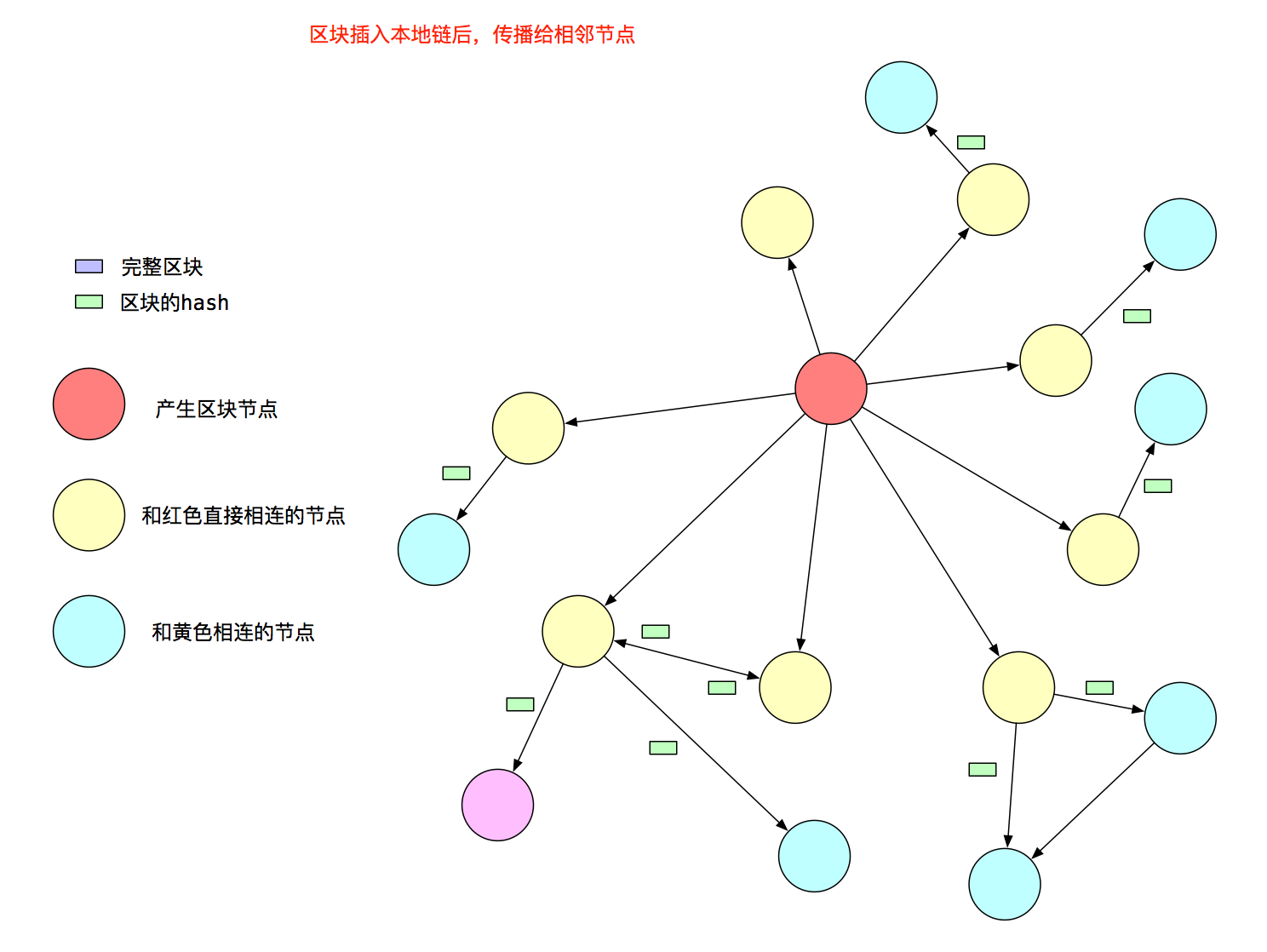
至此,可以看出以太坊采用以石击水的方式,像水纹一样,层层扩散新产生的区块。
Fetcher模块是干啥的
fetcher模块的功能,就是收集其他Peer通知它的区块信息:1)完整的区块2)区块Hash消息。根据通知的消息,获取完整的区块,然后传递给eth模块把区块插入区块链。
如果是完整区块,就可以传递给eth插入区块,如果只有区块Hash,则需要从其他的Peer获取此完整的区块,然后再传递给eth插入区块。
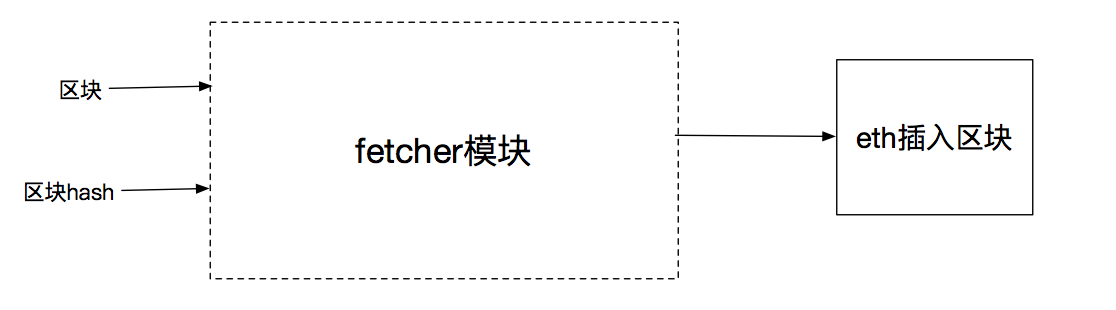
源码解读
本节介绍区块传播和处理的细节东西,方式仍然是先用图解释流程,再是代码流程。
产块节点的传播新区块
节点产生区块后,广播的流程可以表示为图4:
- 发布事件
- 事件处理函数选择要广播完整的Peer,然后将区块加入到它们的队列
- 事件处理函数把区块Hash添加到所有Peer的另外一个通知队列
- 每个Peer的广播处理函数,会遍历它的待广播区块队列和通知队列,把数据封装成消息,调用P2P接口发送出去
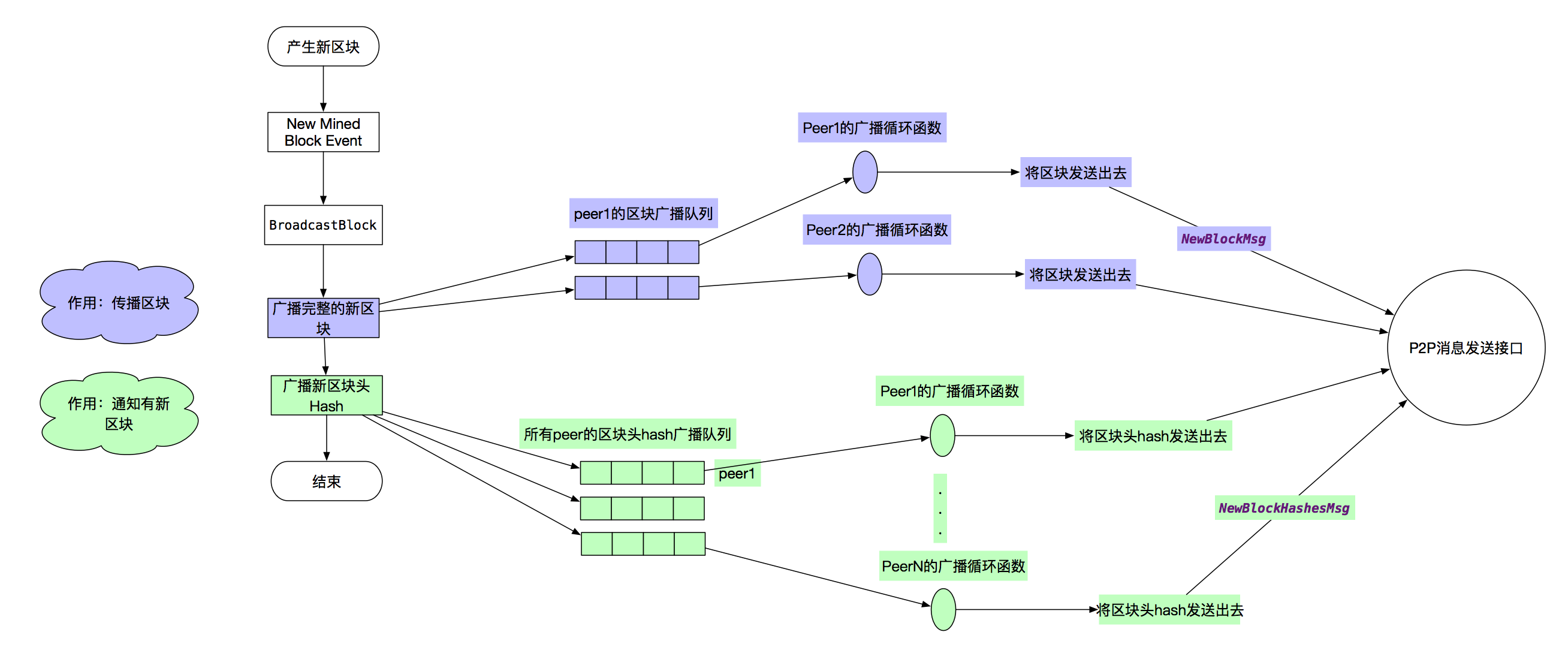
再看下代码上的细节。
-
worker.wait()函数发布事件NewMinedBlockEvent。
-
ProtocolManager.minedBroadcastLoop()是事件处理函数。它调用了2次pm.BroadcastBlock()。
// Mined broadcast loop
func (pm *ProtocolManager) minedBroadcastLoop() {
// automatically stops if unsubscribe
for obj := range pm.minedBlockSub.Chan() {
switch ev := obj.Data.(type) {
case core.NewMinedBlockEvent:
pm.BroadcastBlock(ev.Block, true) // First propagate block to peers
pm.BroadcastBlock(ev.Block, false) // Only then announce to the rest
}
}
}
-
pm.BroadcastBlock()的入参propagate为真时,向部分Peer广播完整的区块,调用peer.AsyncSendNewBlock(),否则向所有Peer广播区块头,调用peer.AsyncSendNewBlockHash(),这2个函数就是把数据放入队列,此处不再放代码。
// BroadcastBlock will either propagate a block to a subset of it's peers, or
// will only announce it's availability (depending what's requested).
func (pm *ProtocolManager) BroadcastBlock(block *types.Block, propagate bool) {
hash := block.Hash()
peers := pm.peers.PeersWithoutBlock(hash)
// If propagation is requested, send to a subset of the peer
// 这种情况,要把区块广播给部分peer
if propagate {
// Calculate the TD of the block (it's not imported yet, so block.Td is not valid)
// 计算新的总难度
var td *big.Int
if parent := pm.blockchain.GetBlock(block.ParentHash(), block.NumberU64()-1); parent != nil {
td = new(big.Int).Add(block.Difficulty(), pm.blockchain.GetTd(block.ParentHash(), block.NumberU64()-1))
} else {
log.Error("Propagating dangling block", "number", block.Number(), "hash", hash)
return
}
// Send the block to a subset of our peers
// 广播区块给部分peer
transfer := peers[:int(math.Sqrt(float64(len(peers))))]
for _, peer := range transfer {
peer.AsyncSendNewBlock(block, td)
}
log.Trace("Propagated block", "hash", hash, "recipients", len(transfer), "duration", common.PrettyDuration(time.Since(block.ReceivedAt)))
return
}
// Otherwise if the block is indeed in out own chain, announce it
// 把区块hash值广播给所有peer
if pm.blockchain.HasBlock(hash, block.NumberU64()) {
for _, peer := range peers {
peer.AsyncSendNewBlockHash(block)
}
log.Trace("Announced block", "hash", hash, "recipients", len(peers), "duration", common.PrettyDuration(time.Since(block.ReceivedAt)))
}
}
-
peer.broadcase()是每个Peer连接的广播函数,它只广播3种消息:交易、完整的区块、区块的Hash,这样表明了节点只会主动广播这3中类型的数据,剩余的数据同步,都是通过请求-响应的方式。
// broadcast is a write loop that multiplexes block propagations, announcements
// and transaction broadcasts into the remote peer. The goal is to have an async
// writer that does not lock up node internals.
func (p *peer) broadcast() {
for {
select {
// 广播交易
case txs := <-p.queuedTxs:
if err := p.SendTransactions(txs); err != nil {
return
}
p.Log().Trace("Broadcast transactions", "count", len(txs))
// 广播完整的新区块
case prop := <-p.queuedProps:
if err := p.SendNewBlock(prop.block, prop.td); err != nil {
return
}
p.Log().Trace("Propagated block", "number", prop.block.Number(), "hash", prop.block.Hash(), "td", prop.td)
// 广播区块Hash
case block := <-p.queuedAnns:
if err := p.SendNewBlockHashes([]common.Hash{block.Hash()}, []uint64{block.NumberU64()}); err != nil {
return
}
p.Log().Trace("Announced block", "number", block.Number(), "hash", block.Hash())
case <-p.term:
return
}
}
}
Peer节点处理新区块
本节介绍远端节点收到2种区块同步消息的处理,其中NewBlockMsg的处理流程比较清晰,也简洁。NewBlockHashesMsg消息的处理就绕了2绕,从总体流程图1上能看出来,它需要先从给他发送消息Peer那里获取到完整的区块,剩下的流程和NewBlockMsg又一致了。
这部分涉及的模块多,画出来有种眼花缭乱的感觉,但只要抓住上面的主线,代码看起来还是很清晰的。通过图5先看下整体流程。
消息处理的起点是ProtocolManager.handleMsg,NewBlockMsg的处理流程是蓝色标记的区域,红色区域是单独的协程,是fetcher处理队列中区块的流程,如果从队列中取出的区块是当前链需要的,校验后,调用blockchian.InsertChain()把区块插入到区块链,最后写入数据库,这是黄色部分。最后,绿色部分是NewBlockHashesMsg的处理流程,代码流程上是比较复杂的,为了能通过图描述整体流程,我把它简化掉了。
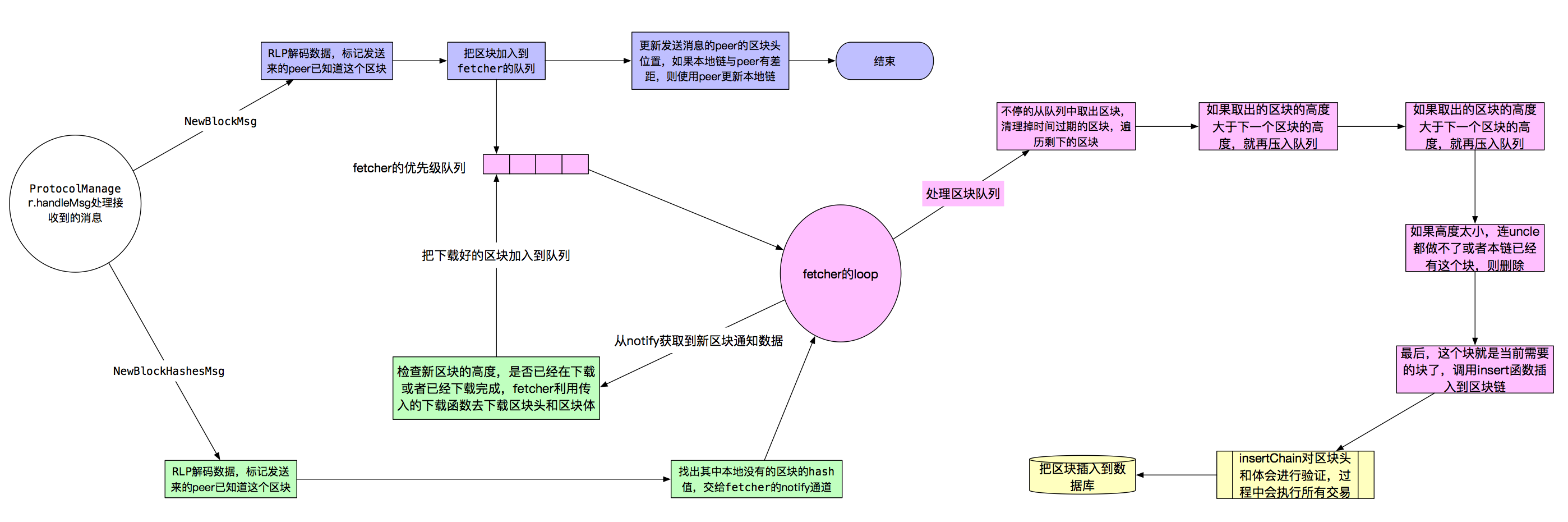
仔细看看这幅图,掌握整体的流程后,接下来看每个步骤的细节。
NewBlockMsg的处理
本节介绍节点收到完整区块的处理,流程如下:
- 首先进行RLP编解码,然后标记发送消息的Peer已经知道这个区块,这样本节点最后广播这个区块的Hash时,不会再发送给该Peer。
- 将区块存入到fetcher的队列,调用fetcher.Enqueue。
- 更新Peer的Head位置,然后判断本地链是否落后于Peer的链,如果是,则通过Peer更新本地链。
只看handle.Msg()的NewBlockMsg相关的部分。
case msg.Code == NewBlockMsg:
// Retrieve and decode the propagated block
// 收到新区块,解码,赋值接收数据
var request newBlockData
if err := msg.Decode(&request); err != nil {
return errResp(ErrDecode, "%v: %v", msg, err)
}
request.Block.ReceivedAt = msg.ReceivedAt
request.Block.ReceivedFrom = p
// Mark the peer as owning the block and schedule it for import
// 标记peer知道这个区块
p.MarkBlock(request.Block.Hash())
// 为啥要如队列?已经得到完整的区块了
// 答:存入fetcher的优先级队列,fetcher会从队列中选取当前高度需要的块
pm.fetcher.Enqueue(p.id, request.Block)
// Assuming the block is importable by the peer, but possibly not yet done so,
// calculate the head hash and TD that the peer truly must have.
// 截止到parent区块的头和难度
var (
trueHead = request.Block.ParentHash()
trueTD = new(big.Int).Sub(request.TD, request.Block.Difficulty())
)
// Update the peers total difficulty if better than the previous
// 如果收到的块的难度大于peer之前的,以及自己本地的,就去和这个peer同步
// 问题:就只用了一下块里的hash值,为啥不直接使用这个块呢,如果这个块不能用,干嘛不少发送些数据,减少网络负载呢。
// 答案:实际上,这个块加入到了优先级队列中,当fetcher的loop检查到当前下一个区块的高度,正是队列中有的,则不再向peer请求
// 该区块,而是直接使用该区块,检查无误后交给block chain执行insertChain
if _, td := p.Head(); trueTD.Cmp(td) > 0 {
p.SetHead(trueHead, trueTD)
// Schedule a sync if above ours. Note, this will not fire a sync for a gap of
// a singe block (as the true TD is below the propagated block), however this
// scenario should easily be covered by the fetcher.
currentBlock := pm.blockchain.CurrentBlock()
if trueTD.Cmp(pm.blockchain.GetTd(currentBlock.Hash(), currentBlock.NumberU64())) > 0 {
go pm.synchronise(p)
}
}
//------------------------ 以上 handleMsg
// Enqueue tries to fill gaps the the fetcher's future import queue.
// 发给inject通道,当前协程在handleMsg,通过通道发送给fetcher的协程处理
func (f *Fetcher) Enqueue(peer string, block *types.Block) error {
op := &inject{
origin: peer,
block: block,
}
select {
case f.inject <- op:
return nil
case <-f.quit:
return errTerminated
}
}
//------------------------ 以下 fetcher.loop处理inject部分
case op := <-f.inject:
// A direct block insertion was requested, try and fill any pending gaps
// 区块加入队列,首先也填入未决的间距
propBroadcastInMeter.Mark(1)
f.enqueue(op.origin, op.block)
//------------------------ 如队列函数
// enqueue schedules a new future import operation, if the block to be imported
// has not yet been seen.
// 把导入的新区块加入到队列,主要操作queue, queues, queued这3个变量,quque用来保存要插入的区块,
// 按高度排序,queues记录了在队列中某个peer传来的区块的数量,用来做对抗DoS攻击,queued用来
// 判断某个区块是否已经在队列,防止2次插入,浪费时间
func (f *Fetcher) enqueue(peer string, block *types.Block) {
hash := block.Hash()
// Ensure the peer isn't DOSing us
// 防止peer的DOS攻击
count := f.queues[peer] + 1
if count > blockLimit {
log.Debug("Discarded propagated block, exceeded allowance", "peer", peer, "number", block.Number(), "hash", hash, "limit", blockLimit)
propBroadcastDOSMeter.Mark(1)
f.forgetHash(hash)
return
}
// Discard any past or too distant blocks
// 高度检查:未来太远的块丢弃
if dist := int64(block.NumberU64()) - int64(f.chainHeight()); dist < -maxUncleDist || dist > maxQueueDist {
log.Debug("Discarded propagated block, too far away", "peer", peer, "number", block.Number(), "hash", hash, "distance", dist)
propBroadcastDropMeter.Mark(1)
f.forgetHash(hash)
return
}
// Schedule the block for future importing
// 块先加入优先级队列,加入链之前,还有很多要做
if _, ok := f.queued[hash]; !ok {
op := &inject{
origin: peer,
block: block,
}
f.queues[peer] = count
f.queued[hash] = op
f.queue.Push(op, -float32(block.NumberU64()))
if f.queueChangeHook != nil {
f.queueChangeHook(op.block.Hash(), true)
}
log.Debug("Queued propagated block", "peer", peer, "number", block.Number(), "hash", hash, "queued", f.queue.Size())
}
}
fetcher队列处理
本节我们看看,区块加入队列后,fetcher如何处理区块,为何不直接校验区块,插入到本地链?
由于以太坊又Uncle的机制,节点可能收到老一点的一些区块。另外,节点可能由于网络原因,落后了几个区块,所以可能收到“未来”的一些区块,这些区块都不能直接插入到本地链。
区块入的队列是一个优先级队列,高度低的区块会被优先取出来。fetcher.loop是单独协程,不断运转,清理fecther中的事务和事件。首先会清理正在fetching的区块,但已经超时。然后处理优先级队列中的区块,判断高度是否是下一个区块,如果是则调用f.insert()函数,校验后调用BlockChain.InsertChain(),成功插入后,广播新区块的Hash。
// Loop is the main fetcher loop, checking and processing various notification
// events.
func (f *Fetcher) loop() {
// Iterate the block fetching until a quit is requested
fetchTimer := time.NewTimer(0)
completeTimer := time.NewTimer(0)
for {
// Clean up any expired block fetches
// 清理过期的区块
for hash, announce := range f.fetching {
if time.Since(announce.time) > fetchTimeout {
f.forgetHash(hash)
}
}
// Import any queued blocks that could potentially fit
// 导入队列中合适的块
height := f.chainHeight()
for !f.queue.Empty() {
op := f.queue.PopItem().(*inject)
hash := op.block.Hash()
if f.queueChangeHook != nil {
f.queueChangeHook(hash, false)
}
// If too high up the chain or phase, continue later
// 块不是链需要的下一个块,再入优先级队列,停止循环
number := op.block.NumberU64()
if number > height+1 {
f.queue.Push(op, -float32(number))
if f.queueChangeHook != nil {
f.queueChangeHook(hash, true)
}
break
}
// Otherwise if fresh and still unknown, try and import
// 高度正好是我们想要的,并且链上也没有这个块
if number+maxUncleDist < height || f.getBlock(hash) != nil {
f.forgetBlock(hash)
continue
}
// 那么,块插入链
f.insert(op.origin, op.block)
}
//省略
}
}
func (f *Fetcher) insert(peer string, block *types.Block) {
hash := block.Hash()
// Run the import on a new thread
log.Debug("Importing propagated block", "peer", peer, "number", block.Number(), "hash", hash)
go func() {
defer func() { f.done <- hash }()
// If the parent's unknown, abort insertion
parent := f.getBlock(block.ParentHash())
if parent == nil {
log.Debug("Unknown parent of propagated block", "peer", peer, "number", block.Number(), "hash", hash, "parent", block.ParentHash())
return
}
// Quickly validate the header and propagate the block if it passes
// 验证区块头,成功后广播区块
switch err := f.verifyHeader(block.Header()); err {
case nil:
// All ok, quickly propagate to our peers
propBroadcastOutTimer.UpdateSince(block.ReceivedAt)
go f.broadcastBlock(block, true)
case consensus.ErrFutureBlock:
// Weird future block, don't fail, but neither propagate
default:
// Something went very wrong, drop the peer
log.Debug("Propagated block verification failed", "peer", peer, "number", block.Number(), "hash", hash, "err", err)
f.dropPeer(peer)
return
}
// Run the actual import and log any issues
// 调用回调函数,实际是blockChain.insertChain
if _, err := f.insertChain(types.Blocks{block}); err != nil {
log.Debug("Propagated block import failed", "peer", peer, "number", block.Number(), "hash", hash, "err", err)
return
}
// If import succeeded, broadcast the block
propAnnounceOutTimer.UpdateSince(block.ReceivedAt)
go f.broadcastBlock(block, false)
// Invoke the testing hook if needed
if f.importedHook != nil {
f.importedHook(block)
}
}()
}
NewBlockHashesMsg的处理
本节介绍NewBlockHashesMsg的处理,其实,消息处理是简单的,而复杂一点的是从Peer哪获取完整的区块,下节再看。
流程如下:
- 对消息进行RLP解码,然后标记Peer已经知道此区块。
- 寻找出本地区块链不存在的区块Hash值,把这些未知的Hash通知给fetcher。
- fetcher.Notify记录好通知信息,塞入notify通道,以便交给fetcher的协程。
- fetcher.loop()会对notify中的消息进行处理,确认区块并非DOS攻击,然后检查区块的高度,判断该区块是否已经在fetching或者comleting(代表已经下载区块头,在下载body),如果都没有,则加入到announced中,触发0s定时器,进行处理。
关于announced下节再介绍。
// handleMsg()部分
case msg.Code == NewBlockHashesMsg:
var announces newBlockHashesData
if err := msg.Decode(&announces); err != nil {
return errResp(ErrDecode, "%v: %v", msg, err)
}
// Mark the hashes as present at the remote node
for _, block := range announces {
p.MarkBlock(block.Hash)
}
// Schedule all the unknown hashes for retrieval
// 把本地链没有的块hash找出来,交给fetcher去下载
unknown := make(newBlockHashesData, 0, len(announces))
for _, block := range announces {
if !pm.blockchain.HasBlock(block.Hash, block.Number) {
unknown = append(unknown, block)
}
}
for _, block := range unknown {
pm.fetcher.Notify(p.id, block.Hash, block.Number, time.Now(), p.RequestOneHeader, p.RequestBodies)
}
// Notify announces the fetcher of the potential availability of a new block in
// the network.
// 通知fetcher(自己)有新块产生,没有块实体,有hash、高度等信息
func (f *Fetcher) Notify(peer string, hash common.Hash, number uint64, time time.Time,
headerFetcher headerRequesterFn, bodyFetcher bodyRequesterFn) error {
block := &announce{
hash: hash,
number: number,
time: time,
origin: peer,
fetchHeader: headerFetcher,
fetchBodies: bodyFetcher,
}
select {
case f.notify <- block:
return nil
case <-f.quit:
return errTerminated
}
}
// fetcher.loop()的notify通道消息处理
case notification := <-f.notify:
// A block was announced, make sure the peer isn't DOSing us
propAnnounceInMeter.Mark(1)
count := f.announces[notification.origin] + 1
if count > hashLimit {
log.Debug("Peer exceeded outstanding announces", "peer", notification.origin, "limit", hashLimit)
propAnnounceDOSMeter.Mark(1)
break
}
// If we have a valid block number, check that it's potentially useful
// 高度检查
if notification.number > 0 {
if dist := int64(notification.number) - int64(f.chainHeight()); dist < -maxUncleDist || dist > maxQueueDist {
log.Debug("Peer discarded announcement", "peer", notification.origin, "number", notification.number, "hash", notification.hash, "distance", dist)
propAnnounceDropMeter.Mark(1)
break
}
}
// All is well, schedule the announce if block's not yet downloading
// 检查是否已经在下载,已下载则忽略
if _, ok := f.fetching[notification.hash]; ok {
break
}
if _, ok := f.completing[notification.hash]; ok {
break
}
// 更新peer已经通知给我们的区块数量
f.announces[notification.origin] = count
// 把通知信息加入到announced,供调度
f.announced[notification.hash] = append(f.announced[notification.hash], notification)
if f.announceChangeHook != nil && len(f.announced[notification.hash]) == 1 {
f.announceChangeHook(notification.hash, true)
}
if len(f.announced) == 1 {
// 有通知放入到announced,则重设0s定时器,loop的另外一个分支会处理这些通知
f.rescheduleFetch(fetchTimer)
}
fetcher获取完整区块
本节介绍fetcher获取完整区块的过程,这也是fetcher最重要的功能,会涉及到fetcher至少80%的代码。单独拉放一大节吧。
Fetcher的大头
Fetcher最主要的功能就是获取完整的区块,然后在合适的实际交给InsertChain去验证和插入到本地区块链。我们还是从宏观入手,看Fetcher是如何工作的,一定要先掌握好宏观,因为代码层面上没有这么清晰。
宏观
首先,看两个节点是如何交互,获取完整区块,使用时序图的方式看一下,见图6,流程很清晰不再文字介绍。
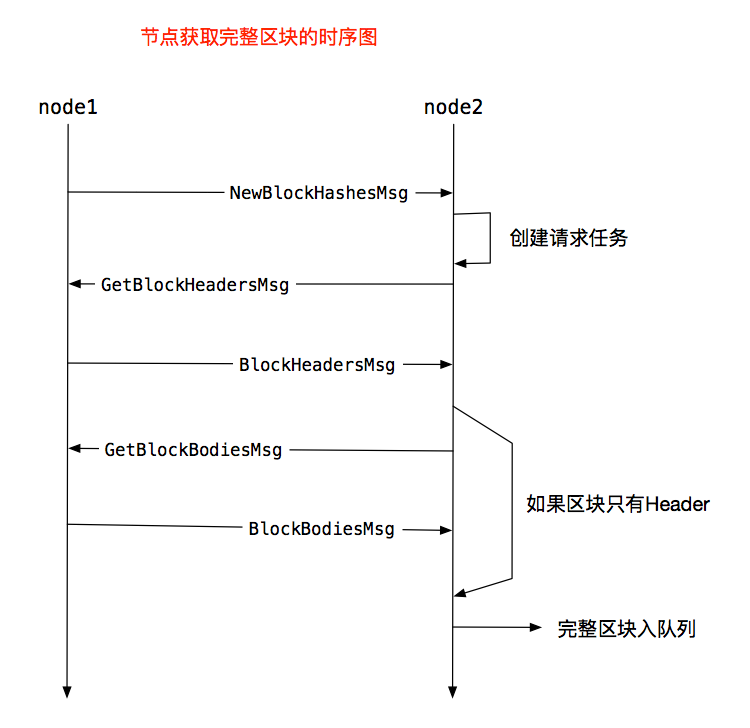
再看下获取区块过程中,fetcher内部的状态转移,它使用状态来记录,要获取的区块在什么阶段,见图7。我稍微解释一下:
- 收到NewBlockHashesMsg后,相关信息会记录到announced,进入announced状态,代表了本节点接收了消息。
- announced由fetcher协程处理,经过校验后,会向给他发送消息的Peer发送请求,请求该区块的区块头,然后进入fetching状态。
- 获取区块头后,如果区块头表示没有交易和uncle,则转移到completing状态,并且使用区块头合成完整的区块,加入到queued优先级队列。
- 获取区块头后,如果区块头表示该区块有交易和uncle,则转移到fetched状态,然后发送请求,请求交易和uncle,然后转移到completing状态。
- 收到交易和uncle后,使用头、交易、uncle这3个信息,生成完整的区块,加入到队列queued。
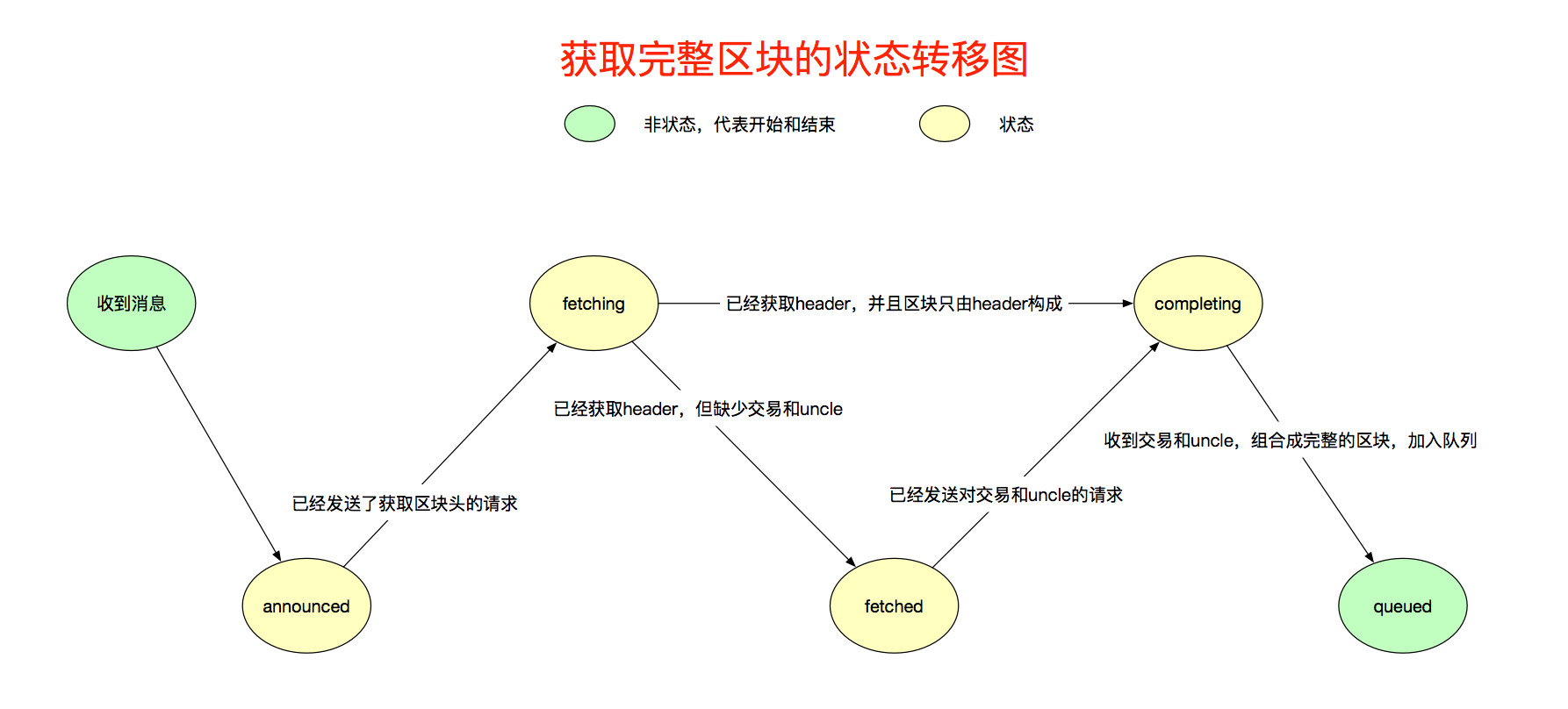
微观
接下来就是从代码角度看如何获取完整区块的流程了,有点多,看不懂的时候,再回顾下上面宏观的介绍图。
首先看Fetcher的定义,它存放了通信数据和状态管理,捡加注释的看,上文提到的状态,里面都有。
// Fetcher is responsible for accumulating block announcements from various peers
// and scheduling them for retrieval.
// 积累块通知,然后调度获取这些块
type Fetcher struct {
// Various event channels
// 收到区块hash值的通道
notify chan *announce
// 收到完整区块的通道
inject chan *inject
blockFilter chan chan []*types.Block
// 过滤header的通道的通道
headerFilter chan chan *headerFilterTask
// 过滤body的通道的通道
bodyFilter chan chan *bodyFilterTask
done chan common.Hash
quit chan struct{}
// Announce states
// Peer已经给了本节点多少区块头通知
announces map[string]int // Per peer announce counts to prevent memory exhaustion
// 已经announced的区块列表
announced map[common.Hash][]*announce // Announced blocks, scheduled for fetching
// 正在fetching区块头的请求
fetching map[common.Hash]*announce // Announced blocks, currently fetching
// 已经fetch到区块头,还差body的请求,用来获取body
fetched map[common.Hash][]*announce // Blocks with headers fetched, scheduled for body retrieval
// 已经得到区块头的
completing map[common.Hash]*announce // Blocks with headers, currently body-completing
// Block cache
// queue,优先级队列,高度做优先级
// queues,queued队列中某个peer发来的区块数量
// queued,等待插入到区块链的区块,实际插入时从queue取,queued就是用来快速判断区块是否在队列的
queue *prque.Prque // Queue containing the import operations (block number sorted)
queues map[string]int // Per peer block counts to prevent memory exhaustion
queued map[common.Hash]*inject // Set of already queued blocks (to dedupe imports)
// Callbacks
getBlock blockRetrievalFn // Retrieves a block from the local chain
verifyHeader headerVerifierFn // Checks if a block's headers have a valid proof of work,验证区块头,包含了PoW验证
broadcastBlock blockBroadcasterFn // Broadcasts a block to connected peers,广播给peer
chainHeight chainHeightFn // Retrieves the current chain's height
insertChain chainInsertFn // Injects a batch of blocks into the chain,插入区块到链的函数
dropPeer peerDropFn // Drops a peer for misbehaving
// Testing hooks
announceChangeHook func(common.Hash, bool) // Method to call upon adding or deleting a hash from the announce list
queueChangeHook func(common.Hash, bool) // Method to call upon adding or deleting a block from the import queue
fetchingHook func([]common.Hash) // Method to call upon starting a block (eth/61) or header (eth/62) fetch
completingHook func([]common.Hash) // Method to call upon starting a block body fetch (eth/62)
importedHook func(*types.Block) // Method to call upon successful block import (both eth/61 and eth/62)
}
NewBlockHashesMsg消息的处理前面的小节已经讲过了,不记得可向前翻看。这里从announced的状态处理说起。loop()中,fetchTimer超时后,代表了收到了消息通知,需要处理,会从announced中选择出需要处理的通知,然后创建请求,请求区块头,由于可能有很多节点都通知了它某个区块的Hash,所以随机的从这些发送消息的Peer中选择一个Peer,发送请求的时候,为每个Peer都创建了单独的协程。
case <-fetchTimer.C:
// At least one block's timer ran out, check for needing retrieval
// 有区块通知,去处理
request := make(map[string][]common.Hash)
for hash, announces := range f.announced {
if time.Since(announces[0].time) > arriveTimeout-gatherSlack {
// Pick a random peer to retrieve from, reset all others
// 可能有很多peer都发送了这个区块的hash值,随机选择一个peer
announce := announces[rand.Intn(len(announces))]
f.forgetHash(hash)
// If the block still didn't arrive, queue for fetching
// 本地还没有这个区块,创建获取区块的请求
if f.getBlock(hash) == nil {
request[announce.origin] = append(request[announce.origin], hash)
f.fetching[hash] = announce
}
}
}
// Send out all block header requests
// 把所有的request发送出去
// 为每一个peer都创建一个协程,然后请求所有需要从该peer获取的请求
for peer, hashes := range request {
log.Trace("Fetching scheduled headers", "peer", peer, "list", hashes)
// Create a closure of the fetch and schedule in on a new thread
fetchHeader, hashes := f.fetching[hashes[0]].fetchHeader, hashes
go func() {
if f.fetchingHook != nil {
f.fetchingHook(hashes)
}
for _, hash := range hashes {
headerFetchMeter.Mark(1)
fetchHeader(hash) // Suboptimal, but protocol doesn't allow batch header retrievals
}
}()
}
// Schedule the next fetch if blocks are still pending
f.rescheduleFetch(fetchTimer)
从Notify的调用中,可以看出,fetcherHeader()的实际函数是RequestOneHeader(),该函数使用的消息是GetBlockHeadersMsg,可以用来请求多个区块头,不过fetcher只请求一个
pm.fetcher.Notify(p.id, block.Hash, block.Number, time.Now(), p.RequestOneHeader, p.RequestBodies)
// RequestOneHeader is a wrapper around the header query functions to fetch a
// single header. It is used solely by the fetcher.
func (p *peer) RequestOneHeader(hash common.Hash) error {
p.Log().Debug("Fetching single header", "hash", hash)
return p2p.Send(p.rw, GetBlockHeadersMsg, &getBlockHeadersData{Origin: hashOrNumber{Hash: hash}, Amount: uint64(1), Skip: uint64(0), Reverse: false})
}
GetBlockHeadersMsg的处理如下:因为它是获取多个区块头的,所以处理起来比较“麻烦”,还好,fetcher只获取一个区块头,其处理在20行~33行,获取下一个区块头的处理逻辑,这里就不看了,最后调用SendBlockHeaders()将区块头发送给请求的节点,消息是BlockHeadersMsg。
// handleMsg()
// Block header query, collect the requested headers and reply
case msg.Code == GetBlockHeadersMsg:
// Decode the complex header query
var query getBlockHeadersData
if err := msg.Decode(&query); err != nil {
return errResp(ErrDecode, "%v: %v", msg, err)
}
hashMode := query.Origin.Hash != (common.Hash{})
// Gather headers until the fetch or network limits is reached
// 收集区块头,直到达到限制
var (
bytes common.StorageSize
headers []*types.Header
unknown bool
)
// 自己已知区块 && 少于查询的数量 && 大小小于2MB && 小于能下载的最大数量
for !unknown && len(headers) < int(query.Amount) && bytes < softResponseLimit && len(headers) < downloader.MaxHeaderFetch {
// Retrieve the next header satisfying the query
// 获取区块头
var origin *types.Header
if hashMode {
// fetcher 使用的模式
origin = pm.blockchain.GetHeaderByHash(query.Origin.Hash)
} else {
origin = pm.blockchain.GetHeaderByNumber(query.Origin.Number)
}
if origin == nil {
break
}
number := origin.Number.Uint64()
headers = append(headers, origin)
bytes += estHeaderRlpSize
// Advance to the next header of the query
// 下一个区块头的获取,不同策略,方式不同
switch {
case query.Origin.Hash != (common.Hash{}) && query.Reverse:
// ...
}
}
return p.SendBlockHeaders(headers)
BlockHeadersMsg的处理很有意思,因为GetBlockHeadersMsg并不是fetcher独占的消息,downloader也可以调用,所以,响应消息的处理需要分辨出是fetcher请求的,还是downloader请求的。它的处理逻辑是:fetcher先过滤收到的区块头,如果fetcher不要的,那就是downloader的,在调用fetcher.FilterHeaders的时候,fetcher就将自己要的区块头拿走了。
// handleMsg()
case msg.Code == BlockHeadersMsg:
// A batch of headers arrived to one of our previous requests
var headers []*types.Header
if err := msg.Decode(&headers); err != nil {
return errResp(ErrDecode, "msg %v: %v", msg, err)
}
// If no headers were received, but we're expending a DAO fork check, maybe it's that
// 检查是不是当前DAO的硬分叉
if len(headers) == 0 && p.forkDrop != nil {
// Possibly an empty reply to the fork header checks, sanity check TDs
verifyDAO := true
// If we already have a DAO header, we can check the peer's TD against it. If
// the peer's ahead of this, it too must have a reply to the DAO check
if daoHeader := pm.blockchain.GetHeaderByNumber(pm.chainconfig.DAOForkBlock.Uint64()); daoHeader != nil {
if _, td := p.Head(); td.Cmp(pm.blockchain.GetTd(daoHeader.Hash(), daoHeader.Number.Uint64())) >= 0 {
verifyDAO = false
}
}
// If we're seemingly on the same chain, disable the drop timer
if verifyDAO {
p.Log().Debug("Seems to be on the same side of the DAO fork")
p.forkDrop.Stop()
p.forkDrop = nil
return nil
}
}
// Filter out any explicitly requested headers, deliver the rest to the downloader
// 过滤是不是fetcher请求的区块头,去掉fetcher请求的区块头再交给downloader
filter := len(headers) == 1
if filter {
// If it's a potential DAO fork check, validate against the rules
// 检查是否硬分叉
if p.forkDrop != nil && pm.chainconfig.DAOForkBlock.Cmp(headers[0].Number) == 0 {
// Disable the fork drop timer
p.forkDrop.Stop()
p.forkDrop = nil
// Validate the header and either drop the peer or continue
if err := misc.VerifyDAOHeaderExtraData(pm.chainconfig, headers[0]); err != nil {
p.Log().Debug("Verified to be on the other side of the DAO fork, dropping")
return err
}
p.Log().Debug("Verified to be on the same side of the DAO fork")
return nil
}
// Irrelevant of the fork checks, send the header to the fetcher just in case
// 使用fetcher过滤区块头
headers = pm.fetcher.FilterHeaders(p.id, headers, time.Now())
}
// 剩下的区块头交给downloader
if len(headers) > 0 || !filter {
err := pm.downloader.DeliverHeaders(p.id, headers)
if err != nil {
log.Debug("Failed to deliver headers", "err", err)
}
}
FilterHeaders()是一个很有大智慧的函数,看起来耐人寻味,但实在妙。它要把所有的区块头,都传递给fetcher协程,还要获取fetcher协程处理后的结果。fetcher.headerFilter是存放通道的通道,而filter是存放包含区块头过滤任务的通道。它先把filter传递给了headerFilter,这样fetcher协程就在另外一段等待了,而后将headerFilterTask传入filter,fetcher就能读到数据了,处理后,再将数据写回filter而刚好被FilterHeaders函数处理了,该函数实际运行在handleMsg()的协程中。
每个Peer都会分配一个ProtocolManager然后处理该Peer的消息,但fetcher只有一个事件处理协程,如果不创建一个filter,fetcher哪知道是谁发给它的区块头呢?过滤之后,该如何发回去呢?
// FilterHeaders extracts all the headers that were explicitly requested by the fetcher,
// returning those that should be handled differently.
// 寻找出fetcher请求的区块头
func (f *Fetcher) FilterHeaders(peer string, headers []*types.Header, time time.Time) []*types.Header {
log.Trace("Filtering headers", "peer", peer, "headers", len(headers))
// Send the filter channel to the fetcher
// 任务通道
filter := make(chan *headerFilterTask)
select {
// 任务通道发送到这个通道
case f.headerFilter <- filter:
case <-f.quit:
return nil
}
// Request the filtering of the header list
// 创建过滤任务,发送到任务通道
select {
case filter <- &headerFilterTask{peer: peer, headers: headers, time: time}:
case <-f.quit:
return nil
}
// Retrieve the headers remaining after filtering
// 从任务通道,获取过滤的结果并返回
select {
case task := <-filter:
return task.headers
case <-f.quit:
return nil
}
}
接下来要看f.headerFilter的处理,这段代码有90行,它做了以下几件事:
- 从f.headerFilter取出filter,然后取出过滤任务task。
- 它把区块头分成3类:unknown这不是分是要返回给调用者的,即handleMsg(), incomplete存放还需要获取body的区块头,complete存放只包含区块头的区块。遍历所有的区块头,填到到对应的分类中,具体的判断可看18行的注释,记住宏观中将的状态转移图。
- 把unknonw中的区块返回给handleMsg()。
- 把 incomplete的区块头获取状态移动到fetched状态,然后触发定时器,以便去处理complete的区块。
- 把compelete的区块加入到queued。
// fetcher.loop()
case filter := <-f.headerFilter:
// Headers arrived from a remote peer. Extract those that were explicitly
// requested by the fetcher, and return everything else so it's delivered
// to other parts of the system.
// 收到从远端节点发送的区块头,过滤出fetcher请求的
// 从任务通道获取过滤任务
var task *headerFilterTask
select {
case task = <-filter:
case <-f.quit:
return
}
headerFilterInMeter.Mark(int64(len(task.headers)))
// Split the batch of headers into unknown ones (to return to the caller),
// known incomplete ones (requiring body retrievals) and completed blocks.
// unknown的不是fetcher请求的,complete放没有交易和uncle的区块,有头就够了,incomplete放
// 还需要获取uncle和交易的区块
unknown, incomplete, complete := []*types.Header{}, []*announce{}, []*types.Block{}
// 遍历所有收到的header
for _, header := range task.headers {
hash := header.Hash()
// Filter fetcher-requested headers from other synchronisation algorithms
// 是正在获取的hash,并且对应请求的peer,并且未fetched,未completing,未queued
if announce := f.fetching[hash]; announce != nil && announce.origin == task.peer && f.fetched[hash] == nil && f.completing[hash] == nil && f.queued[hash] == nil {
// If the delivered header does not match the promised number, drop the announcer
// 高度校验,竟然不匹配,扰乱秩序,peer肯定是坏蛋。
if header.Number.Uint64() != announce.number {
log.Trace("Invalid block number fetched", "peer", announce.origin, "hash", header.Hash(), "announced", announce.number, "provided", header.Number)
f.dropPeer(announce.origin)
f.forgetHash(hash)
continue
}
// Only keep if not imported by other means
// 本地链没有当前区块
if f.getBlock(hash) == nil {
announce.header = header
announce.time = task.time
// If the block is empty (header only), short circuit into the final import queue
// 如果区块没有交易和uncle,加入到complete
if header.TxHash == types.DeriveSha(types.Transactions{}) && header.UncleHash == types.CalcUncleHash([]*types.Header{}) {
log.Trace("Block empty, skipping body retrieval", "peer", announce.origin, "number", header.Number, "hash", header.Hash())
block := types.NewBlockWithHeader(header)
block.ReceivedAt = task.time
complete = append(complete, block)
f.completing[hash] = announce
continue
}
// Otherwise add to the list of blocks needing completion
// 否则就是不完整的区块
incomplete = append(incomplete, announce)
} else {
log.Trace("Block already imported, discarding header", "peer", announce.origin, "number", header.Number, "hash", header.Hash())
f.forgetHash(hash)
}
} else {
// Fetcher doesn't know about it, add to the return list
// 没请求过的header
unknown = append(unknown, header)
}
}
// 把未知的区块头,再传递会filter
headerFilterOutMeter.Mark(int64(len(unknown)))
select {
case filter <- &headerFilterTask{headers: unknown, time: task.time}:
case <-f.quit:
return
}
// Schedule the retrieved headers for body completion
// 把未完整的区块加入到fetched,跳过已经在completeing中的,然后触发completeTimer定时器
for _, announce := range incomplete {
hash := announce.header.Hash()
if _, ok := f.completing[hash]; ok {
continue
}
f.fetched[hash] = append(f.fetched[hash], announce)
if len(f.fetched) == 1 {
f.rescheduleComplete(completeTimer)
}
}
// Schedule the header-only blocks for import
// 把只有头的区块入队列
for _, block := range complete {
if announce := f.completing[block.Hash()]; announce != nil {
f.enqueue(announce.origin, block)
}
}
跟随状态图的转义,剩下的工作是fetched转移到completing,上面的流程已经触发了completeTimer定时器,超时后就会处理,流程与请求Header类似,不再赘述,此时发送的请求消息是GetBlockBodiesMsg,实际调的函数是RequestBodies。
// fetcher.loop()
case <-completeTimer.C:
// At least one header's timer ran out, retrieve everything
// 至少有1个header已经获取完了
request := make(map[string][]common.Hash)
// 遍历所有待获取body的announce
for hash, announces := range f.fetched {
// Pick a random peer to retrieve from, reset all others
// 随机选一个Peer发送请求,因为可能已经有很多Peer通知它这个区块了
announce := announces[rand.Intn(len(announces))]
f.forgetHash(hash)
// If the block still didn't arrive, queue for completion
// 如果本地没有这个区块,则放入到completing,创建请求
if f.getBlock(hash) == nil {
request[announce.origin] = append(request[announce.origin], hash)
f.completing[hash] = announce
}
}
// Send out all block body requests
// 发送所有的请求,获取body,依然是每个peer一个单独协程
for peer, hashes := range request {
log.Trace("Fetching scheduled bodies", "peer", peer, "list", hashes)
// Create a closure of the fetch and schedule in on a new thread
if f.completingHook != nil {
f.completingHook(hashes)
}
bodyFetchMeter.Mark(int64(len(hashes)))
go f.completing[hashes[0]].fetchBodies(hashes)
}
// Schedule the next fetch if blocks are still pending
f.rescheduleComplete(completeTimer)
handleMsg()处理该消息也是干净利落,直接获取RLP格式的body,然后发送响应消息。
// handleMsg()
case msg.Code == GetBlockBodiesMsg:
// Decode the retrieval message
msgStream := rlp.NewStream(msg.Payload, uint64(msg.Size))
if _, err := msgStream.List(); err != nil {
return err
}
// Gather blocks until the fetch or network limits is reached
var (
hash common.Hash
bytes int
bodies []rlp.RawValue
)
// 遍历所有请求
for bytes < softResponseLimit && len(bodies) < downloader.MaxBlockFetch {
// Retrieve the hash of the next block
if err := msgStream.Decode(&hash); err == rlp.EOL {
break
} else if err != nil {
return errResp(ErrDecode, "msg %v: %v", msg, err)
}
// Retrieve the requested block body, stopping if enough was found
// 获取body,RLP格式
if data := pm.blockchain.GetBodyRLP(hash); len(data) != 0 {
bodies = append(bodies, data)
bytes += len(data)
}
}
return p.SendBlockBodiesRLP(bodies)
响应消息BlockBodiesMsg的处理与处理获取header的处理原理相同,先交给fetcher过滤,然后剩下的才是downloader的。需要注意一点,响应消息里只包含交易列表和叔块列表。
// handleMsg()
case msg.Code == BlockBodiesMsg:
// A batch of block bodies arrived to one of our previous requests
var request blockBodiesData
if err := msg.Decode(&request); err != nil {
return errResp(ErrDecode, "msg %v: %v", msg, err)
}
// Deliver them all to the downloader for queuing
// 传递给downloader去处理
transactions := make([][]*types.Transaction, len(request))
uncles := make([][]*types.Header, len(request))
for i, body := range request {
transactions[i] = body.Transactions
uncles[i] = body.Uncles
}
// Filter out any explicitly requested bodies, deliver the rest to the downloader
// 先让fetcher过滤去fetcher请求的body,剩下的给downloader
filter := len(transactions) > 0 || len(uncles) > 0
if filter {
transactions, uncles = pm.fetcher.FilterBodies(p.id, transactions, uncles, time.Now())
}
// 剩下的body交给downloader
if len(transactions) > 0 || len(uncles) > 0 || !filter {
err := pm.downloader.DeliverBodies(p.id, transactions, uncles)
if err != nil {
log.Debug("Failed to deliver bodies", "err", err)
}
}
过滤函数的原理也与Header相同。
// FilterBodies extracts all the block bodies that were explicitly requested by
// the fetcher, returning those that should be handled differently.
// 过去出fetcher请求的body,返回它没有处理的,过程类型header的处理
func (f *Fetcher) FilterBodies(peer string, transactions [][]*types.Transaction, uncles [][]*types.Header, time time.Time) ([][]*types.Transaction, [][]*types.Header) {
log.Trace("Filtering bodies", "peer", peer, "txs", len(transactions), "uncles", len(uncles))
// Send the filter channel to the fetcher
filter := make(chan *bodyFilterTask)
select {
case f.bodyFilter <- filter:
case <-f.quit:
return nil, nil
}
// Request the filtering of the body list
select {
case filter <- &bodyFilterTask{peer: peer, transactions: transactions, uncles: uncles, time: time}:
case <-f.quit:
return nil, nil
}
// Retrieve the bodies remaining after filtering
select {
case task := <-filter:
return task.transactions, task.uncles
case <-f.quit:
return nil, nil
}
}
实际过滤body的处理瞧一下,这和Header的处理是不同的。直接看不点:
- 它要的区块,单独取出来存到blocks中,它不要的继续留在task中。
- 判断是不是fetcher请求的方法:如果交易列表和叔块列表计算出的hash值与区块头中的一样,并且消息来自请求的Peer,则就是fetcher请求的。
- 将blocks中的区块加入到queued,终结。
case filter := <-f.bodyFilter:
// Block bodies arrived, extract any explicitly requested blocks, return the rest
var task *bodyFilterTask
select {
case task = <-filter:
case <-f.quit:
return
}
bodyFilterInMeter.Mark(int64(len(task.transactions)))
blocks := []*types.Block{}
// 获取的每个body的txs列表和uncle列表
// 遍历每个区块的txs列表和uncle列表,计算hash后判断是否是当前fetcher请求的body
for i := 0; i < len(task.transactions) && i < len(task.uncles); i++ {
// Match up a body to any possible completion request
matched := false
// 遍历所有保存的请求,因为tx和uncle,不知道它是属于哪个区块的,只能去遍历所有的请求,通常量不大,所以遍历没有性能影响
for hash, announce := range f.completing {
if f.queued[hash] == nil {
// 把传入的每个块的hash和unclehash和它请求出去的记录进行对比,匹配则说明是fetcher请求的区块body
txnHash := types.DeriveSha(types.Transactions(task.transactions[i]))
uncleHash := types.CalcUncleHash(task.uncles[i])
if txnHash == announce.header.TxHash && uncleHash == announce.header.UncleHash && announce.origin == task.peer {
// Mark the body matched, reassemble if still unknown
matched = true
// 如果当前链还没有这个区块,则收集这个区块,合并成新区块
if f.getBlock(hash) == nil {
block := types.NewBlockWithHeader(announce.header).WithBody(task.transactions[i], task.uncles[i])
block.ReceivedAt = task.time
blocks = append(blocks, block)
} else {
f.forgetHash(hash)
}
}
}
}
// 从task中移除fetcher请求的数据
if matched {
task.transactions = append(task.transactions[:i], task.transactions[i+1:]...)
task.uncles = append(task.uncles[:i], task.uncles[i+1:]...)
i--
continue
}
}
// 将剩余的数据返回
bodyFilterOutMeter.Mark(int64(len(task.transactions)))
select {
case filter <- task:
case <-f.quit:
return
}
// Schedule the retrieved blocks for ordered import
// 把收集的区块加入到队列
for _, block := range blocks {
if announce := f.completing[block.Hash()]; announce != nil {
f.enqueue(announce.origin, block)
}
}
}
至此,fetcher获取完整区块的流程讲完了,fetcher模块中80%的代码也都贴出来了,还有2个值得看看的函数:
- forgetHash(hash common.Hash) :用于清空指定hash值的记/状态录信息。
- forgetBlock(hash common.Hash):用于从队列中移除一个区块。
最后了,再回到开始看看fetcher模块和新区块的传播流程,有没有豁然开朗。
转载自:https://lessisbetter.site/2018/08/30/ethereum-fetcher-module-and-block-propagate/