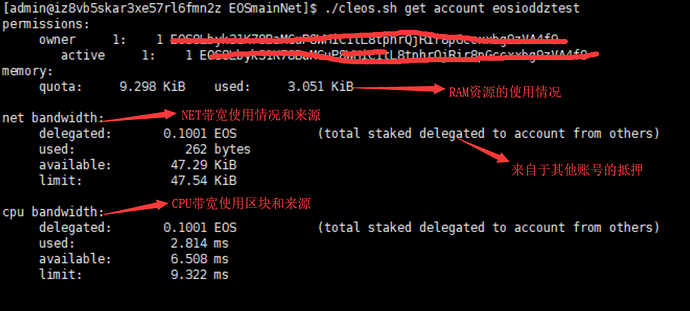surou@surou-C-H110M-K-Pro:~$ cleos get transaction 75b70df41828c9585c2e7b690c2a481ef4bd5733e775305bbb7bc01f5aa058c8
{
"id": "75b70df41828c9585c2e7b690c2a481ef4bd5733e775305bbb7bc01f5aa058c8",
"trx": null,
"block_time": "2000-01-01T00:00:00.000",
"block_num": 0,
"last_irreversible_block": 1314661,
"traces": []
}
修改 config.ini中filter-on = * 或者 nodeos启动时添加参数--filter-on "*"
重新发起transaction获取新的transaction_id。之前旧的transaction_id无法获取
surou@surou-C-H110M-K-Pro:~$ cleos get transaction 6c0a755fc81eaa94baf679a2aced81ee913b2f4b98d939aeadce6f7889a7003e
{
"id": "6c0a755fc81eaa94baf679a2aced81ee913b2f4b98d939aeadce6f7889a7003e",
"trx": {
"receipt": {
"status": "executed",
"cpu_usage_us": 1668,
"net_usage_words": 17,
"trx": [
1,{
"signatures": [
"SIG_K1_KWDHq27a9rtwxerQi6TM5tDEerqbEcLiKJcL3hpBYHhGgtr5gKhsD91KskhCwPK6hH5jqhdbK2cn4tW7npwh5T7KmQtpEV"
],
"compression": "none",
"packed_context_free_data": "",
"packed_trx": "60a53d5b45295d4bfb8f000000000100a6823403ea3055000000572d3ccdcd01000040aa2b50ab4900000000a8ed32322c000040aa2b50ab490000000000ea3055884600000000000004454f53000000000b68656c6c6f20776f726c6400"
}
]
},
"trx": {
"expiration": "2018-07-05T04:58:08",
"ref_block_num": 10565,
"ref_block_prefix": 2415610717,
"max_net_usage_words": 0,
"max_cpu_usage_ms": 0,
"delay_sec": 0,
"context_free_actions": [],
"actions": [{
"account": "eosio.token",
"name": "transfer",
"authorization": [{
"actor": "dapp.exec",
"permission": "active"
}
],
"data": {
"from": "dapp.exec",
"to": "eosio",
"quantity": "1.8056 EOS",
"memo": "hello world"
},
"hex_data": "000040aa2b50ab490000000000ea3055884600000000000004454f53000000000b68656c6c6f20776f726c64"
}
],
"transaction_extensions": [],
"signatures": [
"SIG_K1_KWDHq27a9rtwxerQi6TM5tDEerqbEcLiKJcL3hpBYHhGgtr5gKhsD91KskhCwPK6hH5jqhdbK2cn4tW7npwh5T7KmQtpEV"
],
"context_free_data": []
}
},
"block_time": "2018-07-05T04:57:09.000",
"block_num": 1321304,
"last_irreversible_block": 1321453,
"traces": [{
"receipt": {
"receiver": "eosio.token",
"act_digest": "243d8d4afdb3b52f610f27efa55efac1e600e50bb8bc488dd8651dca3c242f07",
"global_sequence": 1321588,
"recv_sequence": 73,
"auth_sequence": [[
"dapp.exec",
111
]
],
"code_sequence": 1,
"abi_sequence": 1
},
"act": {
"account": "eosio.token",
"name": "transfer",
"authorization": [{
"actor": "dapp.exec",
"permission": "active"
}
],
"data": {
"from": "dapp.exec",
"to": "eosio",
"quantity": "1.8056 EOS",
"memo": "hello world"
},
"hex_data": "000040aa2b50ab490000000000ea3055884600000000000004454f53000000000b68656c6c6f20776f726c64"
},
"elapsed": 1032,
"cpu_usage": 0,
"console": "",
"total_cpu_usage": 0,
"trx_id": "6c0a755fc81eaa94baf679a2aced81ee913b2f4b98d939aeadce6f7889a7003e",
"inline_traces": [{
"receipt": {
"receiver": "dapp.exec",
"act_digest": "243d8d4afdb3b52f610f27efa55efac1e600e50bb8bc488dd8651dca3c242f07",
"global_sequence": 1321589,
"recv_sequence": 38,
"auth_sequence": [[
"dapp.exec",
112
]
],
"code_sequence": 1,
"abi_sequence": 1
},
"act": {
"account": "eosio.token",
"name": "transfer",
"authorization": [{
"actor": "dapp.exec",
"permission": "active"
}
],
"data": {
"from": "dapp.exec",
"to": "eosio",
"quantity": "1.8056 EOS",
"memo": "hello world"
},
"hex_data": "000040aa2b50ab490000000000ea3055884600000000000004454f53000000000b68656c6c6f20776f726c64"
},
"elapsed": 445,
"cpu_usage": 0,
"console": "",
"total_cpu_usage": 0,
"trx_id": "6c0a755fc81eaa94baf679a2aced81ee913b2f4b98d939aeadce6f7889a7003e",
"inline_traces": []
},{
"receipt": {
"receiver": "eosio",
"act_digest": "243d8d4afdb3b52f610f27efa55efac1e600e50bb8bc488dd8651dca3c242f07",
"global_sequence": 1321590,
"recv_sequence": 1321418,
"auth_sequence": [[
"dapp.exec",
113
]
],
"code_sequence": 1,
"abi_sequence": 1
},
"act": {
"account": "eosio.token",
"name": "transfer",
"authorization": [{
"actor": "dapp.exec",
"permission": "active"
}
],
"data": {
"from": "dapp.exec",
"to": "eosio",
"quantity": "1.8056 EOS",
"memo": "hello world"
},
"hex_data": "000040aa2b50ab490000000000ea3055884600000000000004454f53000000000b68656c6c6f20776f726c64"
},
"elapsed": 95,
"cpu_usage": 0,
"console": "",
"total_cpu_usage": 0,
"trx_id": "6c0a755fc81eaa94baf679a2aced81ee913b2f4b98d939aeadce6f7889a7003e",
"inline_traces": []
}
]
},{
"receipt": {
"receiver": "dapp.exec",
"act_digest": "243d8d4afdb3b52f610f27efa55efac1e600e50bb8bc488dd8651dca3c242f07",
"global_sequence": 1321589,
"recv_sequence": 38,
"auth_sequence": [[
"dapp.exec",
112
]
],
"code_sequence": 1,
"abi_sequence": 1
},
"act": {
"account": "eosio.token",
"name": "transfer",
"authorization": [{
"actor": "dapp.exec",
"permission": "active"
}
],
"data": {
"from": "dapp.exec",
"to": "eosio",
"quantity": "1.8056 EOS",
"memo": "hello world"
},
"hex_data": "000040aa2b50ab490000000000ea3055884600000000000004454f53000000000b68656c6c6f20776f726c64"
},
"elapsed": 445,
"cpu_usage": 0,
"console": "",
"total_cpu_usage": 0,
"trx_id": "6c0a755fc81eaa94baf679a2aced81ee913b2f4b98d939aeadce6f7889a7003e",
"inline_traces": []
},{
"receipt": {
"receiver": "eosio",
"act_digest": "243d8d4afdb3b52f610f27efa55efac1e600e50bb8bc488dd8651dca3c242f07",
"global_sequence": 1321590,
"recv_sequence": 1321418,
"auth_sequence": [[
"dapp.exec",
113
]
],
"code_sequence": 1,
"abi_sequence": 1
},
"act": {
"account": "eosio.token",
"name": "transfer",
"authorization": [{
"actor": "dapp.exec",
"permission": "active"
}
],
"data": {
"from": "dapp.exec",
"to": "eosio",
"quantity": "1.8056 EOS",
"memo": "hello world"
},
"hex_data": "000040aa2b50ab490000000000ea3055884600000000000004454f53000000000b68656c6c6f20776f726c64"
},
"elapsed": 95,
"cpu_usage": 0,
"console": "",
"total_cpu_usage": 0,
"trx_id": "6c0a755fc81eaa94baf679a2aced81ee913b2f4b98d939aeadce6f7889a7003e",
"inline_traces": []
}
]
}
常见问题:boost::interprocess::bad_alloc