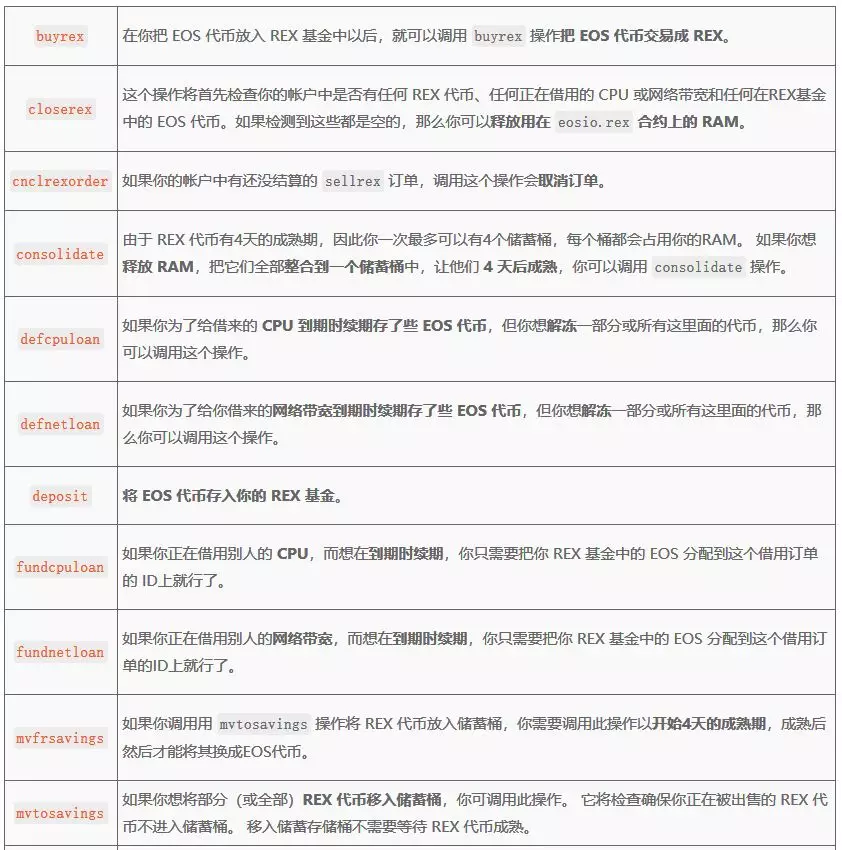基于PBFT提升EOS共识速度的算法
1 背景介绍
1.1 现象
当前主网的链高度和共识高度之间有325+个块的差距,相当于~3分钟左右的时间差。也就是说,当下提交的trx需要等到~3分钟后才能确认是否被记在链上。这样的表现对于很多DApp来说是不可承受的,尤其是那些需要即时确认的应用。
1.2 原因阐述
-
造成主网上这种现象的原因,是EOS基于DPOS的共识算法中,所有块同步和确认信息都只通过出块的时候才能发出。也就是说,在BP1出块(所出块为BLK)、BP1~BP21轮流出块的情况下,BP2~BP21会陆续收到并验证BLK,但所有BP只能等到自己出块的时候才能发出对BLK的确认信息。这也是为什么我们看到nodes的log中,每个BP在schedule中第一次出块的时候,confirmed总是240。DPOS+Pipeline BFT理论上共识的最快速度(即head和LIB之间的最小差距)为325。
-
240 = (21-1)*12
这其实是(在网络情况良好的情况下)上一轮所有块数之和。每个节点在block_header中维护着一个长度最长为240,初始值为14的vector confirm_count,对应所有收到但是未达成共识的块以及尚需的确认数。每当收到多一个BP对这些块的确认,对应块的数值-1,直到某一块所需的确认数减到0,此块及之前的所有块便进入共识(相关代码)。
-
325 = 12*(13+1+13) + 1
整个网络需要15个人确认才能达成共识。每个人默认会对自己出的块进行确认,所以每个块需要14个人的implicit confirm和(explicit)confirm。第14个BP在出块时由于包括自己在内确认人数已经达到15人,所以它会同时发出implicit confirm和(explicit)confirm。那么理想情况下,一个块从它产生后,要到之后的第28个BP所产出的第一个块时才能得到全网共识,进入LIB。因此有以上计算。
-
我们认为,所有BP不需要等到出块的时候才对其他块进行确认,用PBFT(Practical Byzantine Fault Tolerance[1])来替代Pipeline BFT,让BP之间实时地对当前正在生产的区块进行确认,能够使整个系统最终达到接近实时的共识速度。
2 算法核心
-
保留DPOS的BP Schedule机制,和EOS一样对synchronized clock和BP Schedule进行强约束。
-
去掉EOS中的Pipeline BFT部分共识(即去掉原本EOS中出块时的implicit confirm和(explict) confirm部分),因为在极端情况下可能与PBFT的共识结果有冲突。
-
共识的通讯机制使用现有p2p网络进行通信,但增加通信成本,使用PBFT机制广播prepare和commit信息。
-
通过batch方式优化(替换掉PBFT中对每个块进行共识的要求), 能够达成批量共识,以此来逼近实时BFT的理想状态并减轻网络负载。
3 基础概念
3.1 DPOS中BP变更的具体实现
-
当前代码中,每60s(120个块)刷新一次投票排名(相关代码),如果前21名发生变化,会在下一次刷新排名的时候发出promoting proposed schedule(相关代码)
-
当包含promoting proposed schedule的块进入LIB后,BP会陆续更新自己block header中的pending_schedule
-
等到2/3 +1个BP节点都已经更新block header后,pending schedule达成共识。BP会陆续将active schedule更新为此时pending schedule的值,并按照新的BP组合开始出块,整个过程需要至少经过两轮完整的出块。
-
每一次新的BP组合,一定要能够达成共识才能真正生效。换句话说,如果网络中7个或更多节点无法正常通信,那么无论如何不能通过投票的方式产生新的BP。网络的LIB会一直停留在节点崩溃的那个共识点。
-
DPOS这样的做法可以有效的避免一部分分叉问题,所以仍会沿用DPOS关于BP选举部分的共识机制,即所有的BP变动,需要等到propose schedule进入LIB后才真实生效。
3.2 PBFT的前提
-
如果网络中的拜占庭节点为f个,那么要求总节点数n满足n≥3f+1。拜占庭节点是指对外状态表现不一致的节点,包括主动作恶的节点和因为网络原因导致失效或部分失效的节点。
-
所有信息最终可达: 所有通信信息可能会被延迟/乱序/丢弃, 但通过重试的方式可以保证信息最终会被送达。
3.3 PBFT中的关键概念对应DPOS
pre-prepare,指primary节点收到请求,广播给网络里的所有replica。可以类比为DPOS中BP出块并广播至全网。
prepare,指replica收到请求后向全网广播将要对此请求进行执行。可类比为DPOS重所有节点收到块并验证成功后广播已收到的信息。
commit,指replica收到足够多的对同一请求的prepare消息,向全网广播执行此请求。可以类比为DPOS中节点收到足够多对同一个块的prepare消息, 提出proposed lib消息
committed-local, 指replica收到足够多对同一请求的commit消息, 完成了验证工作. 可以类比为DPOS中的LIB提升.
view change,指primary节点因为各种原因失去replica信任,整个系统更改primary的过程。由于EOS采用了DPOS的算法,所有BP是通过投票的方式提前确定的,在同一个BP schedule下整个系统的出块顺序是完全不变的,当网络情况良好并且BP schedule不变的时候可以认为不存在view change。
当引入PBFT后,为了避免分叉导致共识不前进的情况,加入view change机制,抛弃所有未达成共识的块进行replay,不断重试直到继续共识。
checkpoint, 指在某一个块高度记录共识证据, 以此来提供安全性证明. 当足够多的replica的checkpoint相同时, 这个checkpoint被认为是stable的. checkpoint的生成包括两大类,一类是固定k个块生成; 另一类是特殊的需要提供安全性证明的点,例如BP schedule发生变更的块.
4 未优化版本概述
术语:
- v: view version
- i: BP的名字
- BLKn: 第n个块
- dn: 对应第n个块的共识消息摘要digest
- σi: 名为i的BP的签名
- n: 区块的高度
所有BP针对每一个块按顺序进行共识, 采用PBFT机制. 以下分情况进行描述:
4.1 在正常的情况下(不涉及BP变更也没有分叉,且网络状况良好)
pre-prepare阶段,与现行逻辑没有区别,即BP广播其签名的块。
prepare阶段,BPi收到当前BP签名的块BLKn,经过验证后发出 (PREPARE,v,n,dn,i)σi 消息,等待共识。当BPi收到了2/3的节点发出view v下对BLKn的PREPARE消息,认为网络中对此块的prepare已达成共识。已发出的PREPARE消息,不可更改。
commit阶段,当BLKn标记为 prepared 后,BPi发出(COMMIT,v,n,dn,i)σi。需要注意的是,PBFT是通过保证严格顺序来实现安全性的,所以对所有节点对块的共识也是严格的按照顺序进行,也就是说,(PREPARE,v,n,dn,i)σi发出的前提条件是在同一个view下,BLKn-1至少已经处于 committed 状态。
全网角度下LIB提升,当BPi收到了2/3的节点发出v下对BLKn的COMMIT消息,BPi认为网络中对此块的commit已达成共识,即此块已达成共识,此块标记为 committed 状态,并将LIB提升到当前高度n,然后开始对下一个块进行prepare。若此区块高度为Hi,所有BP的LIB高度进行降序排列后得到长度为L的向量Vc, 从全网角度来看Vc[2/3L]及以下的LIB可以被认为 stable ,Vc[2/3L]即此时全网的LIB高度。
对于同一个块而言,只有收集足够的PREPARE消息,才会进入commit阶段。同理,只有收集足够的COMMIT消息,才会开始对下一个块开始prepare,否则就一直重发直到消息数满足要求或进行view change(见后文)。
4.2 当BP产生变化的时候
pre-prepare阶段,与4.1无区别。
prepare和commit阶段,由于不同BP间对于BP变动的信息达成共识的时间有先后,此时便会出现BP之间对于schedule的不一致状态。
以BPi为例,BPi收到了当前BPc签名的块BLKn,如果此时多数BP的active schedule已改为S',而BPi仍是S,那么BPi便会持续等待S中的BP发送的PREPARE信息,从而无法进入commit阶段。
但此时网络中的多数节点仍会相互达成共识,致使全网的LIB提升。如果BPi收到足够的同一个view下的commit信息, BPi会进入commit-local状态,提升自己的LIB。
4.3 当产生分叉的时候
pre-prepare阶段,与4.1无区别。
prepare和commit阶段,当BPi 在timeout=T内没有收集足够的PREPARE或COMMIT消息,即共识没有在这个时间段内提升,此时发出VIEW-CHANGE消息,发起view change 并不再接收除VIEW-CHANGE、NEW-VIEW和CHECKPOINT外的任何消息。
view change阶段,BPi 发出 (VIEW-CHANGE,v+1,hlib,n,i)σi消息。当收集到 2/3 +1 个v'=v+1的VIEW-CHANGE消息后,由schedule中的下一个BP发出 (NEW-VIEW,v+1,n,VC,O)σbp消息,其中VC是所有包括BP签名的VIEW-CHANGE消息,O是所有未达成共识的PRE-PREPARE消息(介于hlib和nmax之间)。当其它BP收到并验证NEW-VIEW消息合法后,丢弃掉所有当前未达成共识的块,基于所有的PRE-PREPARE消息重新进行prepare和commit阶段。
若view change未能在timeout=T内达成共识(没有正确的NEW-VIEW消息发出),即发起新一轮v+2的view change,等待时间timeout=2T, 依次类推不断重试,直到网络状态收敛,共识开始提升。
备注: 原始的PBFT不存在分叉的问题, 因为PBFT只有在一个请求达成共识后才会开始处理下一个请求。
5 未优化版本存在的问题:
5.1 共识速度
当对一个块的共识速度小于500ms,即两轮消息的发送可以在500ms内收到足够的确认数,head和LIB的差距稳定后可以趋近于1个块,即实时共识。而当对一个块的平均共识速度大于等于500ms或网络状态极差导致重试次数过多,本算法表现可能慢于DPOS+Pipeline BFT。
5.2 网络开销
假设网络中的节点为N,消息传播使用gossip算法,块大小为B,那么DPOS需要传播的消息为N2,所需带宽为BN2。
假设PREPARE和COMMIT消息大小分别为p和c,PBFT+DPOS所需要传播的消息数为 (1+rp+rc)N2,其中1 是pre-prepare的传输,rm,rc为prepare和commit的重试次数,所需带宽为(B+prp+crc)N2。当p、c优化的足够小后,额外的带宽开销主要取决于重试次数。
6 优化后的版本概述
6.1 通过自适应粒度调整,实现批量共识
6.1.1 batch 策略
LIB的高度为hLIB
fork中最高点的块的高度为 hHEAD
涉及到BP schedule变动的块高度为 hs
批量共识batch:
- batchmin = 1
- batchmax = min(default_batch_max, hHEAD - hLIB)
当batchmax中不包含BP Schedule变动时, batch = batchmax
当batchmax中包含BP Schedule变动且hLIB < hs 时, batch = hs - 1
当batchmax中包含BP Schedule变动且hLIB == hs 时, batch = batchmax
6.1.2 批量共识原理
当未出现分叉情况时, 以上构筑可类比PBFT中view不变情况下的共识. 并且基于Merkle Tree的基本结构,当多数节点可以对BLKn的Hash达成共识,那么之前的所有块都应该是共识的. 此处保证了块的total order.
当出现分叉情况时, PREPARE 信息不能变动,否则可能对外表现为拜占庭错误。此时需要不断重发当前的PREPARE消息直到网络达成共识或触发timeout 后发起view change。
6.1.3 实现方法
-
每当收到新的块时, BP 通过batch的策略生成PREPARE信息, 进行缓存及广播
-
每个BP为block_header维护一个最低水位h,和最高水位H,分别对应自己还没有达成共识的最低点和最高点。
-
同时维护两个长度为(H-h)的向量 Vp & Vc,包括水位间每一个块所需要的PREPARE消息数和COMMIT消息数。
-
每收到一个高度为n的PREPARE消息(或COMMIT消息),通过消息的签名和digest进行验证并确认他与自己处于相同的fork后,依次将Vp(Vc)中(h ≤ n)的所有数值-1。
-
不断重发同一个fork上高度为H的PREPARE消息(或COMMIT消息),直到达成共识或超时后触发View Change(基于New View重新开始PBFT共识,此时v' = v+1)。
-
当某一个处于高度x(h ≤ x ≤ H)的块收集超过2/3 +1个PREPARE消息,依次执行从h~x的块内容并标记所有(h ≤ x)的块为 prepared,然后自动发出高度为x的COMMIT消息。
-
当某一个处于高度y(y ≤ H)的块收集超过2/3 +1个COMMIT消息,依次执行从h~y的块内容并标记所有(h ≤ y)的块为 committed。此时认为≤y的所有块已达成共识,将自己的LIB高度提升至y。
-
每隔若干块生成checkpoint以提高性能。当网络内超过2/3 +1的最新的checkpoint 都达到某一高度c,并且处于同一fork上,则认为此checkpoint稳定。
6.1.4 view change策略
-
BP依据出块的schedule依次成为前一人的backup,确保每一次view change后的primary只可能有一人。
-
当网络开始进入view change后,NEW-VIEW应该重新对2/3 +1人看到的最低点h和最高点H之间的块进行重新共识。
-
发出NEW-VIEW的BP应该在消息内包括所有VIEW-CHANGE消息,并根据所有的VIEW-CHANGE消息计算出h和H,并将[h, H]区间内超过(2/3 +1)的人选择的fork一并发出。
-
当BP收到NEW-VIEW消息并进行验证后,基于NEW-VIEW的内容重新进行prepare。
-
若在timeout=T内无法完成view change,便开始发起v+2的新一轮view change,直到网络对fork的选择达成共识。
6.2 通过始终prepare最长链并结合view change,避免分叉风险
-
当BP收到多个fork的时候,应该对当前所能看到的最长链进行prepare, 采取longest-live-fork原则.
-
BP在进行prepare的时候,应该错开BP切换的时间点,从而避免选择少数人支持的fork。
-
BP一旦对某个fork进行prepare,就不能再对prepare消息进行更改,否则可能成为拜占庭错误, BP需要:
1)不断重发之前的PREPARE消息,等待最终达成共识。即使这个fork不是最长链, 因为有更多人支持,也应该选择这个fork;
2)或等待timeout=T后,发起view change,所有BP基于NEW-VIEW发出的fork开始新的BPFT共识;
3)收到超过(2/3 +1)同一fork的COMMIT消息或checkpoint,抛弃当前状态同步至多数人达成共识的高度。
6.3 通过Checkpoint机制实现GC并提升同步性能
-
BP不断网络内广播自己当前的checkpoint状态,并且接收来自其他人的checkpoint。
-
当同一分支上有超过(2/3 +1)人的checkpoint已经高于c,认为CHECKPOINTc已经stable,删除高度低于c以前所有PREPARE、COMMIT消息等cache。
-
通过验证checkpoint的正确性,可以大幅提升节点的同步速度。
7 FAQ
DPOS相关问题(见1.2)
- 简单说明DPOS是如何工作的
暂略
- 为什么DPOS的lib是12个12个的涨
暂略
- 为什么DPOS的HEAD和LIB差距这么大
暂略
- 当BP变动时, DPOS是如何工作的
暂略
- 目前节点间的数据是如何同步的
暂略
PBFT相关问题
- 简单说明PBFT
暂略
DPOS-PBFT相关问题
-
简单说明DPOS-PBFT是如何工作的
见5
-
为什么不能只广播一次prepare的信息
当网络出现分叉(或BP变动)的时候,如果只有PREPARE信息,所有节点是无法对其它节点的view change进行响应的,会导致硬分叉。 举例说明: 因为分布式网络的特性, 信息会被延迟或打乱。假设现在有三个连续出块的BP A,B,C 如果B没有收到A的最后一个块, 那么他会继续从倒数第二个块开始出块。这样造成了两个fork选择F1 F2. 假定A的最后一个块里包含了BP变动的信息(该块在F1里), 那么选择了F1的节点需要一个新的BP S1来进行共识, 而F2的节点需要原有的BP S2 进行共识。 共识的群体发生了变化, 很有可能会两边最终都进入共识状态, 进而导致整体网络发生分叉。
-
prepare和commit重发机制是如何工作的
当超过给定的timeout T后仍然没有对某一个处于 prepared 或者 committed 的块收集到足够多的确认,就对同一个消息进行多一次的重发,直到收集到足够多的确认或发生view change。
-
当BP集合变动的时候,是否存在分叉风险
见4.2
-
是否需要等待共识完成才能继续出块
出块可以持续进行,共识只影响LIB的高度
-
如果第N个块未满足BFT共识个数,但第N+1个块收到了足够多的confirm,该如何处理
对于优化后的算法,可以直接开始基于N+2个块开始收集共识消息
-
持续出块是否会因为共识未迅速达成而分叉
不会,至少表现为DPOS的状态,最终会共识在最长链上
-
BFT的commit信息是否需要写入块中
所有消息(发出的和收到的)都只存在本地. 但需要保留一段时间, 用以为peer提供共识的证据
-
额外增加的开销有多少
见5.2
-
共识的速度真的能提升吗,如果BFT共识平均时间>500ms,BFT的高度是低于DPOS的
见5.1
8 参考
[1] http://pmg.csail.mit.edu/papers/osdi99.pdf
转载自:https://github.com/eosiosg/dpos-pbft/blob/master/documentation/%E5%9F%BA%E4%BA%8EPBFT%E6%8F%90%E5%8D%87EOS%E5%85%B1%E8%AF%86%E9%80%9F%E5%BA%A6%E7%9A%84%E7%AE%97%E6%B3%95.md