Nginx
Nginx优点:
1、工作在网络7层之上,可针对http应用做一些分流的策略,如针对域名、目录结构,它的正规规则比HAProxy更为强大和灵活,所以,目前为止广泛流行。
2、Nginx对网络稳定性的依赖非常小,理论上能ping通就能进行负载功能。
3、Nginx安装与配置比较简单,测试也比较方便,基本能把错误日志打印出来。
4、可以承担高负载压力且稳定,硬件不差的情况下一般能支撑几万次的并发量,负载度比LVS小。
5、Nginx可以通过端口检测到服务器内部的故障,如根据服务器处理网页返回的状态码、超时等,并会把返回错误的请求重新提交到另一个节点。
6、不仅仅是优秀的负载均衡器/反向代理软件,同时也是强大的Web应用服务器。LNMP也是近些年非常流行的Web架构,在高流量环境中稳定性也很好。
7、可作为中层反向代理使用。
8、可作为静态网页和图片服务器。
9、Nginx社区活跃,第三方模块非常多,相关的资料在网上比比皆是。
Nginx常规的和HTTP请求和相应流程图:
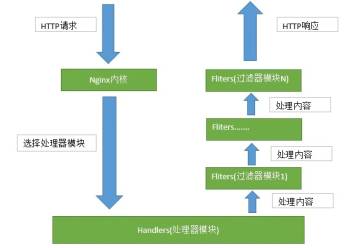
做负载均衡Nginx、HAProxy和LVS总有一个适合你
Nginx缺点:
1、适应范围较小,仅能支持http、https、Email协议。
2、对后端服务器的健康检查,只支持通过端口检测,不支持url来检测。比如用户正在上传一个文件,而处理该上传的节点刚好在上传过程中出现故障,Nginx会把上传切到另一台服务器重新处理,而LVS就直接断掉了,如果是上传一个很大的文件或者很重要的文件的话,用户可能会因此而不满。
LVS
LVS优点:
1、抗负载能力强、是工作在网络4层之上仅作分发之用,没有流量的产生,这个特点也决定了它在负载均衡软件里的性能最强的,对内存和cpu资源消耗比较低。
2、配置性比较低,这是一个缺点也是一个优点,因为没有可太多配置的东西,所以并不需要太多接触,大大减少了人为出错的几率。
3、工作稳定,因为其本身抗负载能力很强,自身有完整的双机热备方案,如LVS+Keepalived,不过我们在项目实施中用得最多的还是LVS/DR+Keepalived。
4、无流量,LVS只分发请求,而流量并不从它本身出去,这点保证了均衡器IO的性能不会收到大流量的影响。
5、应用范围比较广,因为LVS工作在4层,所以它几乎可以对所有应用做负载均衡,包括http、数据库、在线聊天室等等。
LVS DR(Direct Routing)模式的网络流程图:
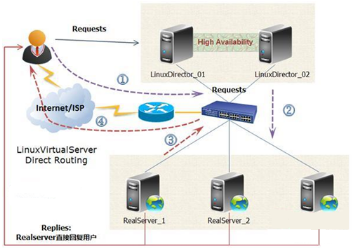
做负载均衡Nginx、HAProxy和LVS总有一个适合你
LVS的缺点:
1、软件本身不支持正则表达式处理,不能做动静分离;而现在许多网站在这方面都有较强的需求,这个是Nginx/HAProxy+Keepalived的优势所在。
2、如果是网站应用比较庞大的话,LVS/DR+Keepalived实施起来就比较复杂了,特别后面有Windows Server的机器的话,如果实施及配置还有维护过程就比较复杂了,相对而言,Nginx/HAProxy+Keepalived就简单多了。
HAProxy
HAProxy优点:
1、HAProxy是支持虚拟主机的,可以工作在4、7层(支持多网段)
2、HAProxy的优点能够补充Nginx的一些缺点,比如支持Session的保持,Cookie的引导;同时支持通过获取指定的url来检测后端服务器的状态。
3、HAProxy跟LVS类似,本身就只是一款负载均衡软件;单纯从效率上来讲HAProxy会比Nginx有更出色的负载均衡速度,在并发处理上也是优于Nginx的。
4、HAProxy支持TCP协议的负载均衡转发,可以对MySQL读进行负载均衡,对后端的MySQL节点进行检测和负载均衡,大家可以用LVS+Keepalived对MySQL主从做负载均衡。
5、HAProxy负载均衡策略非常多,HAProxy的负载均衡算法现在具体有如下8种
① roundrobin
表示简单的轮询,每个服务器根据权重轮流使用,在服务器的处理时间平均分配的情况下这是最流畅和公平的算法。该算法是动态的,对于实例启动慢的服务器权重会在运行中调整。最大支持4095个后端主机;
② leastconn
连接数最少的服务器优先接收连接。leastconn建议用于长会话服务,例如LDAP、SQL、TSE等,而不适合短会话协议。如HTTP.该算法是动态的,对于实例启动慢的服务器权重会在运行中调整。
③ static-rr
每个服务器根据权重轮流使用,类似roundrobin,但它是静态的,意味着运行时修改权限是无效的。另外,它对服务器的数量没有限制。该算法一般不用;
④ source
对请求源IP地址进行哈希,用可用服务器的权重总数除以哈希值,根据结果进行分配。只要服务器正常,同一个客户端IP地址总是访问同一个服务器。如果哈希的结果随可用服务器数量而变化,那么客户端会定向到不同的服务器;该算法一般用于不能插入cookie的Tcp模式。它还可以用于广域网上为拒绝使用会话cookie的客户端提供最有效的粘连;该算法默认是静态的,所以运行时修改服务器的权重是无效的,但是算法会根据“hash-type”的变化做调整。
⑤ uri
表示根据请求的URI左端(问号之前)进行哈希,用可用服务器的权重总数除以哈希值,根据结果进行分配。只要服务器正常,同一个URI地址总是访问同一个服务器。一般用于代理缓存和反病毒代理,以最大限度的提高缓存的命中率。该算法只能用于HTTP后端;该算法一般用于后端是缓存服务器;该算法默认是静态的,所以运行时修改服务器的权重是无效的,但是算法会根据“hash-type”的变化做调整。
⑥ url_param
在HTTP GET请求的查询串中查找中指定的URL参数,基本上可以锁定使用特制的URL到特定的负载均衡器节点的要求;该算法一般用于将同一个用户的信息发送到同一个后端服务器;该算法默认是静态的,所以运行时修改服务器的权重是无效的,但是算法会根据“hash-type”的变化做调整。
⑦ hdr(name)
在每个HTTP请求中查找HTTP头
⑧ rdp-cookie(name)
为每个进来的TCP请求查询并哈希RDP cookie
haproxy的工作模型图:
做负载均衡Nginx、HAProxy和LVS总有一个适合你
HAPorxy缺点:
-
不支持POP/SMTP协议
-
不支持SPDY协议
-
不支持HTTP cache功能。现在不少开源的lb项目,都或多或少具备HTTP cache功能。
-
重载配置的功能需要重启进程,虽然也是soft restart,但没有Nginx的reaload更为平滑和友好。
-
多进程模式支持不够好
原文链接:https://blog.csdn.net/qlj324513/article/details/81541282